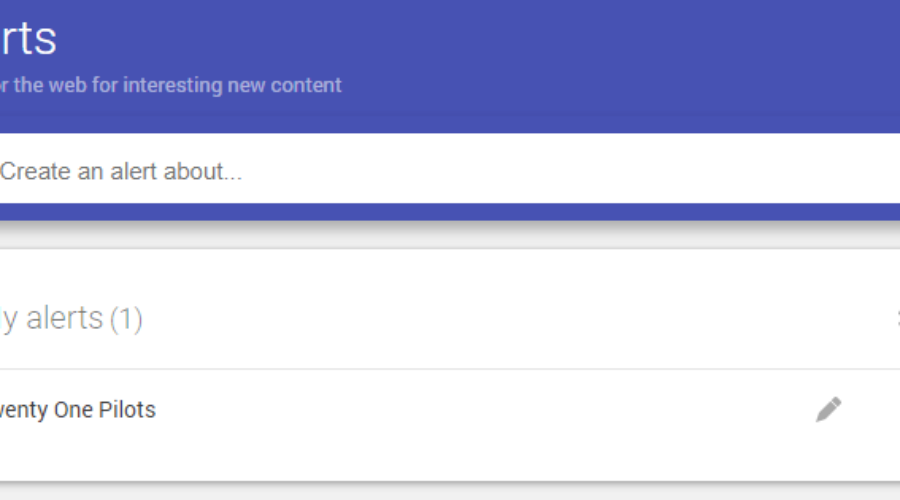How to Set up Google Alerts – The Step by Step Guide
You want to monitor your online mentions with Google Alerts? Want to know how to set up Google Alerts? Then you’re in the right spot. We’ve elaborated the steps you need to take to create alerts and get all the important mentions in your inbox.
Google Alerts is super easy to set up. Let’s dive into how you can start receiving real-time notifications about everything that matters to you, whether it’s new mentions of your company, search results, or trending news.
- How to Set up Google Alerts
- How Google Alerts Helps
- Advanced Google Alerts Tips & Tricks
- Effective Google Alerts Alternative: Brand Mentions
- Maximizing the Potential of Google Alerts
What Is Google Alerts, and Why Should You Care?
Google Alerts is a free, simple tool that sends you notifications whenever specific search queries or phrases appear online. Whether you’re a social media manager, digital marketer, or a reputation manager, these alerts help you stay updated on key conversations and mentions that involve your brand, products, competitors, or industry.
But why limit yourself to just brand mentions? Google Alerts can track much more, including social media, blog posts, and even artificial intelligence topics. From tracking your competitors to search researching for content ideas, it’s a versatile tool that you can set up quickly and easily.
Ready to learn the ropes? Here’s how to start setting Google Alerts.
Read the Full Article at: How to Set up Google Alerts – The Step by Step Guide by BrandMentions