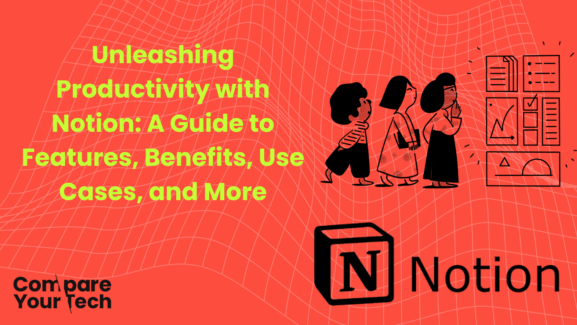Unlocking Creativity and Collaboration with Miro: A Guide to Features, Benefits, and Use Cases
Miro has established itself as a cornerstone of modern collaboration, redefining how teams brainstorm, design, and execute projects. With its powerful suite of tools and user-friendly interface, Miro empowers individuals and organisations to unleash their creativity and productivity. This comprehensive guide delves into every aspect of Miro, from its features and benefits to its use cases, pricing, and customer success stories.
About Miro
Founded in 2011, Miro began as a digital whiteboarding solution and has since evolved into an all-encompassing collaboration platform. Headquartered in San Francisco, California, with a global presence, Miro serves over 50 million users worldwide. The platform caters to businesses of all sizes, from startups to Fortune 500 companies, and is trusted by industry leaders like Netflix, Spotify, and Dell.
Miro’s mission is to empower teams to create, collaborate, and innovate without boundaries. By combining intuitive design with powerful integrations, Miro bridges the gap between remote and in-person collaboration, fostering seamless teamwork regardless of location.
Key Features of Miro
1. Infinite Canvas
Miro’s infinite canvas is the heart of its platform, allowing users to visualise ideas, workflows, and strategies without spatial limitations.
- Zoomable Space: Navigate effortlessly from high-level overviews to detailed granular views.
- Customisable Layouts: Organise content in ways that align with your team’s processes, including grids, free-form designs, and templates.
- Drag-and-Drop Functionality: Easily add images, shapes, sticky notes, and diagrams to the canvas.
2. Pre-Built Templates
Miro offers a rich library of templates for various use cases, saving time and providing inspiration.
- Categories: Product development, agile workflows, brainstorming, customer journey mapping, and more.
- Custom Templates: Create and share templates tailored to your team’s needs.
- Real-Time Previews: See how templates can be adapted to your projects instantly.
3. Collaboration Tools
Collaboration is Miro’s forte, offering real-time and asynchronous tools to bring teams together.
- Real-Time Editing: Multiple users can edit the canvas simultaneously.
- Video Conferencing and Chat: Integrated communication features streamline discussions during collaborative sessions.
- Comments and Mentions: Leave feedback directly on elements and notify team members for swift resolution.
- Voting and Polling: Facilitate decision-making with built-in voting tools.
4. Integration Ecosystem
Miro seamlessly integrates with over 100 popular tools, enhancing its functionality and embedding into existing workflows.
- Key Integrations: Jira, Slack, Microsoft Teams, Zoom, Asana, and Google Workspace.
- API Access: Custom integrations for tailored functionality.
- Two-Way Sync: Ensure data consistency between Miro and third-party apps.
5. Advanced Diagramming and Visualisation
Miro simplifies the creation of complex diagrams, enabling teams to communicate effectively.
- Mind Maps: Visualise ideas and connections with intuitive mind mapping tools.
- Flowcharts and Wireframes: Design workflows and user interfaces with precision.
- Data Visualisation: Incorporate charts, graphs, and tables to represent data.
6. Enterprise-Grade Features
Miro caters to large organisations with advanced tools and administrative controls.
- Single Sign-On (SSO): Secure authentication for enterprise users.
- Admin Dashboard: Centralised management of users, permissions, and content.
- Scalable Infrastructure: Handles thousands of users without compromising performance.
7. Mobile and Desktop Access
Miro is accessible across platforms, ensuring flexibility and productivity on the go.
- Cross-Platform Support: Available on iOS, Android, macOS, and Windows.
- Offline Mode: Work on boards even without an internet connection.
- Cloud Synchronisation: Automatic updates ensure your work is always up-to-date.
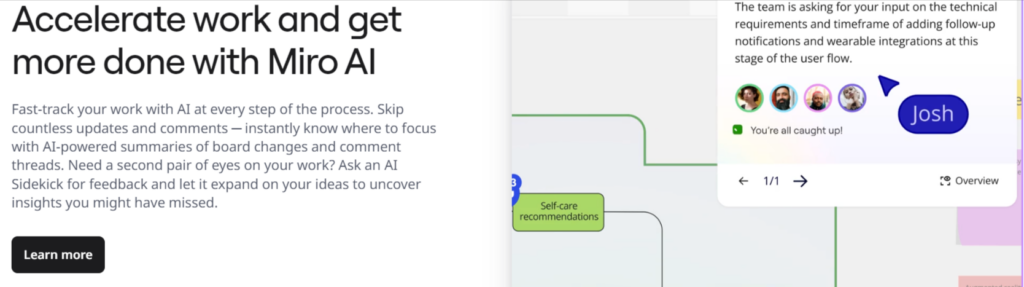
Benefits of Using Miro
For Businesses:
- Enhanced Creativity: Miro’s tools encourage free-flowing ideas and innovative problem-solving.
- Improved Efficiency: Pre-built templates and integrations reduce the time spent on manual tasks.
- Seamless Collaboration: Teams can work together in real-time or asynchronously, overcoming geographical barriers.
- Data Security: Enterprise-grade security ensures sensitive information is protected.
For Individuals:
- Streamlined Brainstorming: Organise and visualise ideas effortlessly.
- Increased Productivity: Tools like sticky notes, diagrams, and templates accelerate project workflows.
- Ease of Use: Intuitive design makes Miro accessible to users of all skill levels.
Pricing Plans
Miro offers flexible pricing to cater to different user groups, from individuals to large enterprises.
1. Free Plan
Ideal for personal use or small teams exploring Miro’s capabilities.
- Features: Three editable boards, access to core tools, and pre-built templates.
- Limitations: Limited integrations and advanced features.
2. Team Plan
Starting at £8 per user/month, this plan is designed for growing teams.
- Features: Unlimited boards, advanced collaboration tools, and integrations.
- Best For: Startups and small businesses.
3. Business Plan
At £16 per user/month, this plan caters to larger teams with advanced needs.
- Features: Enhanced security, advanced admin controls, and priority support.
- Best For: Medium-sized businesses.
4. Enterprise Plan
Custom pricing tailored for large organisations.
- Features: Enterprise-grade security, dedicated account management, and scalable infrastructure.
- Best For: Large enterprises with complex requirements.
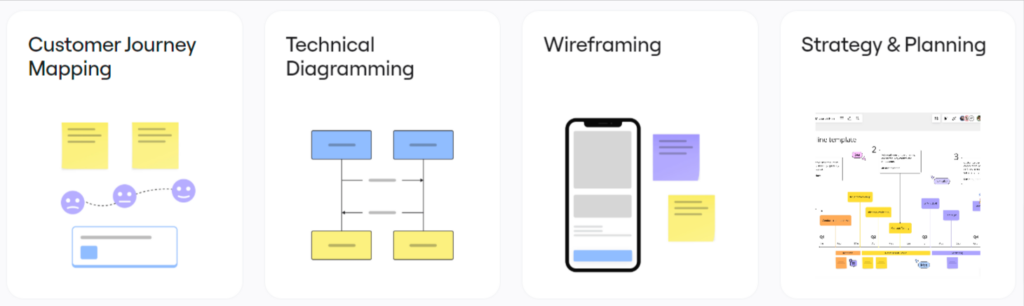
Use Cases
1. Product Development
Miro facilitates every stage of product development, from ideation to launch.
- Applications: Roadmapping, sprint planning, and user story mapping.
- Benefits: Enhanced team alignment and reduced time-to-market.
2. Marketing Campaigns
Marketers use Miro to brainstorm ideas, plan strategies, and track campaign progress.
- Applications: Content calendars, stakeholder presentations, and creative briefs.
- Benefits: Improved cross-departmental collaboration.
3. Remote Team Collaboration
Miro bridges the gap between remote and in-office teams, fostering a unified work environment.
- Applications: Virtual brainstorming sessions, project tracking, and team retrospectives.
- Benefits: Increased engagement and productivity.
4. Education and Training
Educators and trainers leverage Miro for interactive and engaging learning experiences.
- Applications: Lesson planning, interactive whiteboarding, and group activities.
- Benefits: Enhanced learner engagement and knowledge retention.
Personas: Who Should Use Miro?
1. Team Leaders and Managers
- Needs: Organise projects and align teams.
- How Miro Helps: Centralised dashboards and real-time collaboration tools.
2. Creatives and Designers
- Needs: Flexible tools for brainstorming and prototyping.
- How Miro Helps: Intuitive design features and pre-built templates.
3. Remote Teams
- Needs: Tools to maintain communication and collaboration.
- How Miro Helps: Integrated video calls and real-time editing.
4. Educators and Students
- Needs: Interactive tools for teaching and learning.
- How Miro Helps: Digital whiteboards and collaborative learning activities.
Why Choose Miro?
- Ease of Use: Minimal learning curve with an intuitive interface.
- Versatility: Suited for a wide range of industries and use cases.
- Scalability: Flexible plans accommodate teams of all sizes.
- Innovation: Constant updates and new features keep Miro ahead of the competition.
- Global Community: Access to a vibrant user community for inspiration and support.
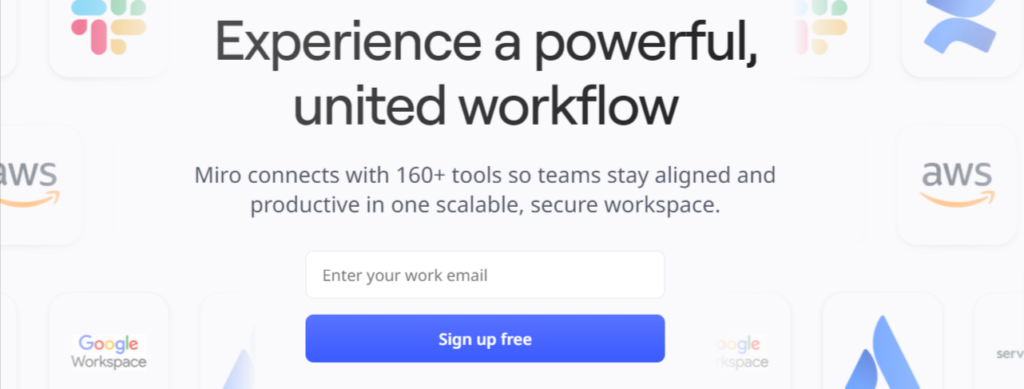
How to Get Started with Miro
- Visit the Website: Go to Miro’s official site.
- Sign Up: Choose the plan that fits your needs and create an account.
- Explore Templates: Browse the template library to jumpstart your projects.
- Integrate Tools: Connect Miro to your favorite apps for seamless workflows.
- Start Collaborating: Invite team members and begin creating on the infinite canvas.
Conclusion
Miro is revolutionising collaboration by combining powerful tools with an intuitive, flexible platform. Whether you’re a designer, manager, educator, or remote team, Miro offers solutions tailored to your needs. With its comprehensive features, robust integrations, and user-first design, Miro is the ultimate platform to boost creativity, productivity, and collaboration.
Ready to elevate your teamwork and innovation? Explore Miro today and see the difference it can make for your projects and team dynamics!