App Development with Glide: Build Powerful Apps Without Coding
In an era where technology drives every aspect of business, having a custom app is no longer a luxury, it’s a necessity. However, traditional app development can be time-consuming, expensive, and technically complex. Enter Glide, a ground-breaking platform that empowers anyone to create powerful, custom applications without writing a single line of code.
In this blog, we’ll explore Glide’s transformative approach to app development, its features and benefits, who can benefit most from using it, actionable steps to get started, advanced use cases, and testimonials from real users to highlight its impact.
What is Glide?
Glide is a no-code platform that allows individuals and businesses to turn spreadsheets into fully functional, professional-grade applications. It’s designed to simplify app development by leveraging data from tools like Google Sheets and Excel, eliminating the need for technical expertise.
Whether you’re building an app for internal operations, customer engagement, or community management, Glide offers an intuitive interface that makes app creation accessible to everyone. With its drag-and-drop builder, customisable templates, and powerful integrations, Glide empowers users to bring their ideas to life quickly and affordably.
How Glide Works
Glide leverages data from spreadsheets as the foundation of your app. This means your app’s functionality is dynamically linked to the rows and columns of your data source. For example:
- Each row in your spreadsheet becomes an individual record in your app.
- Columns serve as fields, enabling Glide to auto-generate lists, forms, and charts.
- Real-time syncing ensures that any changes to your spreadsheet instantly reflect in the app.
This streamlined approach eliminates redundant tasks, enabling users to focus on building impactful features.
Key Features of Glide
1. Spreadsheet-Powered Apps
Glide seamlessly integrates with Google Sheets and Excel, allowing users to use familiar tools to manage app data. Each row in the spreadsheet becomes a record in the app, and updates sync in real-time.
2. User-Friendly Drag-and-Drop Builder
No coding? No problem. Glide’s intuitive interface lets users build apps by simply dragging and dropping components. Add buttons, forms, lists, maps, and more to create a polished, functional app in minutes. This interface is designed to empower both novices and experienced users, streamlining the app-building process.
3. Customisable Templates
Choose from a library of professionally designed templates tailored to various use cases, including:
- Employee Directories: Manage team contact information and roles in an easily accessible format.
- Inventory Management Systems: Track stock levels, suppliers, and order statuses.
- Event Registration Apps: Collect attendee information and manage RSVPs seamlessly.
- Customer Portals: Enhance customer experiences by providing a personalised digital hub for interactions.
Each template can be customised to meet specific needs, ensuring flexibility and functionality.
4. Cross-Platform Compatibility
Glide apps are fully responsive, meaning they work seamlessly on smartphones, tablets, and desktops. Users don’t need to worry about creating separate versions for different devices, which is crucial for reaching diverse audiences.
5. Powerful Integrations
Enhance your app’s capabilities by integrating it with tools like:
- Zapier: Automate workflows by connecting Glide to thousands of apps.
- Stripe: Accept payments directly through your app.
- Airtable: Use advanced data management alongside your app.
- Google Workspace: Sync seamlessly with Google Drive, Calendar, and other apps for collaborative productivity.
6. Rich Media and Design Options
Create visually stunning apps with Glide’s design tools. Add images, videos, icons, and custom themes to make your app stand out while maintaining brand consistency. Glide even supports animations and dynamic visuals to enhance user engagement.
7. User Authentication and Roles
Control access to your app with user authentication options, including email logins and Google sign-ins. Assign user roles to personalise experiences and restrict access to sensitive data. For example, you can create admin views, user-specific dashboards, and guest access.
8. Real-Time Updates
Changes made to the source spreadsheet are reflected instantly in the app. This real-time syncing ensures that users always have access to the most up-to-date information, making it ideal for collaborative environments.
9. Scalability and Multi-App Management
Whether you’re managing a single app or multiple projects, Glide’s dashboard provides a centralised hub for tracking and managing all your apps efficiently. Advanced analytics tools within Glide also provide insights into app usage and performance.
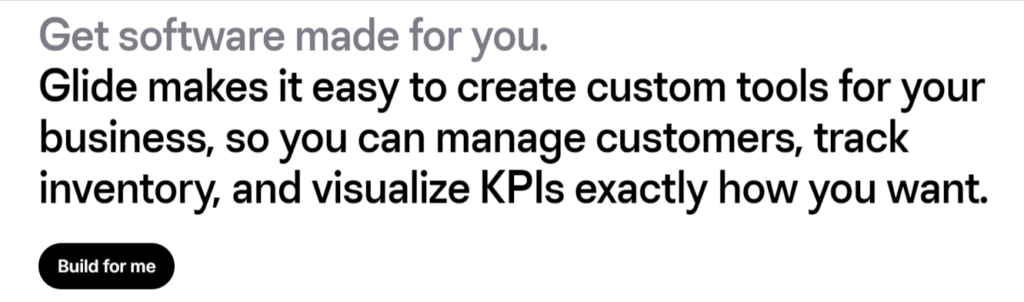
Benefits of Using Glide
1. Speedy App Development
Traditional app development can take months. With Glide, you can go from idea to functional app in hours or days, significantly reducing time-to-market. For example, a small business can create a fully functional inventory tracker in a single day.
2. Cost-Effective Solution
Hiring developers or agencies can be expensive. Glide’s affordable pricing plans allow businesses of all sizes to build custom apps without breaking the bank. Additionally, the free tier is ideal for individuals and small projects.
3. Empowers Non-Technical Users
You don’t need to be a developer to use Glide. Its no-code interface democratises app creation, making it accessible to entrepreneurs, educators, and professionals who have no coding background.
4. Enhanced Collaboration
With real-time updates and cloud-based data syncing, teams can collaborate seamlessly. For example, sales teams can use a shared CRM app built on Glide to track leads and opportunities in real time.
5. Improved Efficiency and Productivity
Custom apps built with Glide streamline operations, automate repetitive tasks, and centralise data, leading to increased productivity and reduced manual effort. For example, a non-profit can use Glide to automate volunteer scheduling and communication.
6. Scalable and Future-Proof
As your needs evolve, Glide apps can be easily updated and scaled to accommodate new features, data, or users. This scalability ensures that your app remains relevant and functional as your business grows.
Who Should Use Glide?
Glide is a versatile platform that caters to a wide range of users and industries:
- Small Businesses: Create customer portals, inventory trackers, or employee management tools to streamline operations.
- Startups: Build MVPs (Minimum Viable Products) to validate ideas quickly and affordably.
- Educators: Design educational apps for class management, student engagement, or learning resources.
- Nonprofits: Develop apps for volunteer coordination, event registration, or fundraising efforts.
- Enterprises: Empower teams with custom internal tools for data visualisation, project management, and communication.
- Freelancers and Creatives: Build portfolios, manage clients, and showcase work through custom apps.
Key Personas:
- Business Owners: Simplify operations and improve customer engagement without hiring a development team.
- Operations Managers: Create internal tools to enhance workflows and productivity.
- Educators and Trainers: Deliver engaging, interactive experiences for students or trainees.
- Entrepreneurs: Launch app-based businesses or validate concepts quickly.
- HR Professionals: Manage employee records, onboarding, and internal communication efficiently.
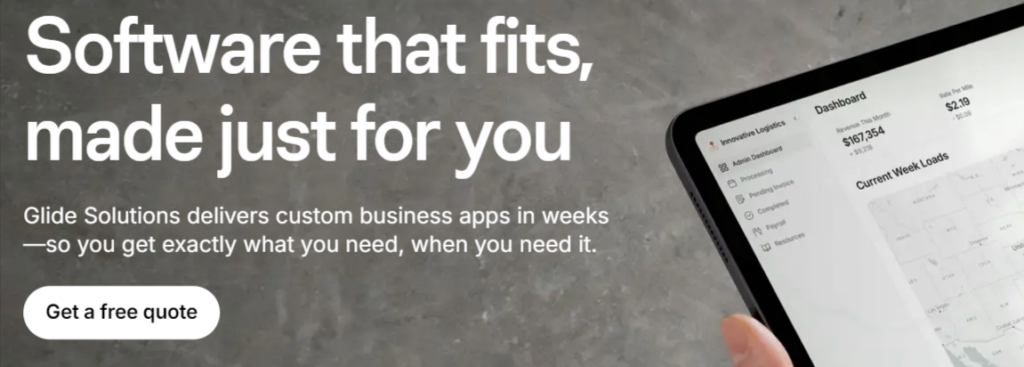
How to Get Started with Glide
- Sign Up and Explore: Visit Glide’s website to create a free account. Browse their library of templates and examples to get inspired.
- Connect Your Data Source: Link a Google Sheet or Excel file to serve as the foundation of your app.
- Customise Your App: Use Glide’s drag-and-drop builder to add components, set up workflows, and apply design elements. Experiment with custom themes and branding.
- Test and Refine: Preview your app on different devices, gather feedback, and make adjustments as needed.
- Publish and Share: Once you’re satisfied with your app, publish it and share it with users via a link, QR code, or even embed it on your website.
Advanced Use Cases for Glide
- CRM Systems: Streamline client interactions and manage leads.
- Project Management Tools: Track deadlines, tasks, and team progress.
- Community Platforms: Build apps for group communication and event coordination.
- Event Planning: Manage attendee registration, schedules, and feedback.
- E-Learning Apps: Provide students with access to learning materials, assignments, and quizzes.
Why Choose Glide?
Glide stands out for its simplicity, flexibility, and power. By transforming the app development process into an accessible and enjoyable experience, Glide empowers individuals and businesses to innovate without barriers. Its no-code philosophy, combined with robust features and seamless integrations, makes it a must-have tool for anyone looking to bring their app ideas to life.
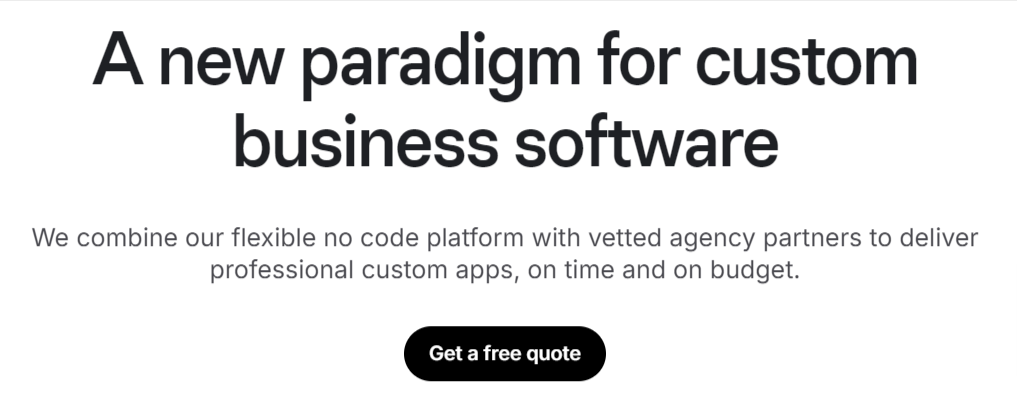
Final Thoughts
Glide is revolutionising the way apps are built, making the process faster, cheaper, and more accessible than ever before. Whether you’re an entrepreneur, educator, or business professional, Glide provides the tools you need to turn ideas into functional apps that deliver real value.
Don’t let technical hurdles hold you back. Start building with Glide today and experience the power of no-code development first-hand. Visit Glide’s website to learn more and get started!

