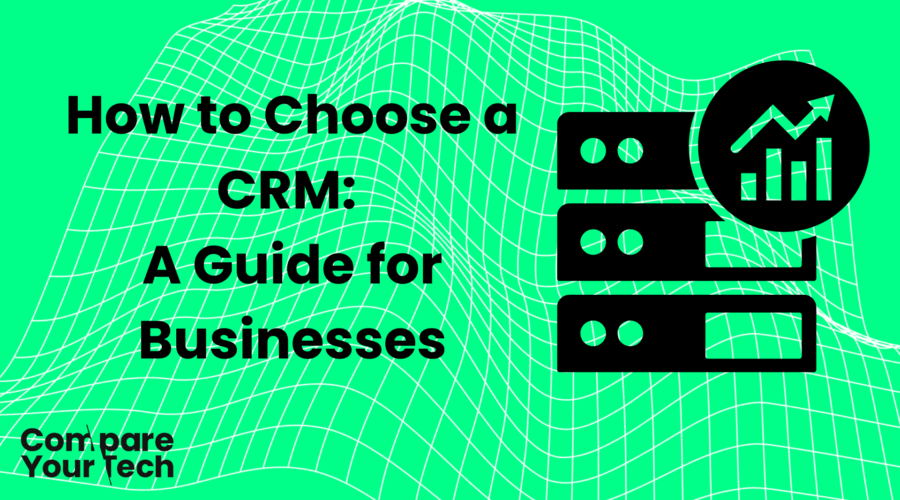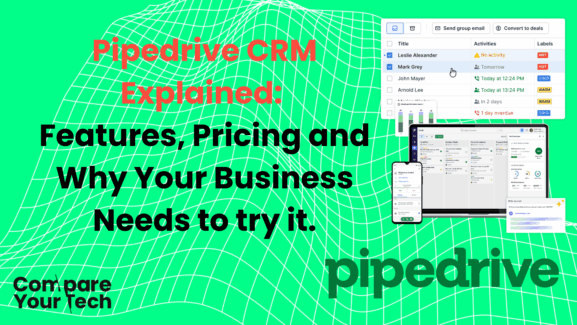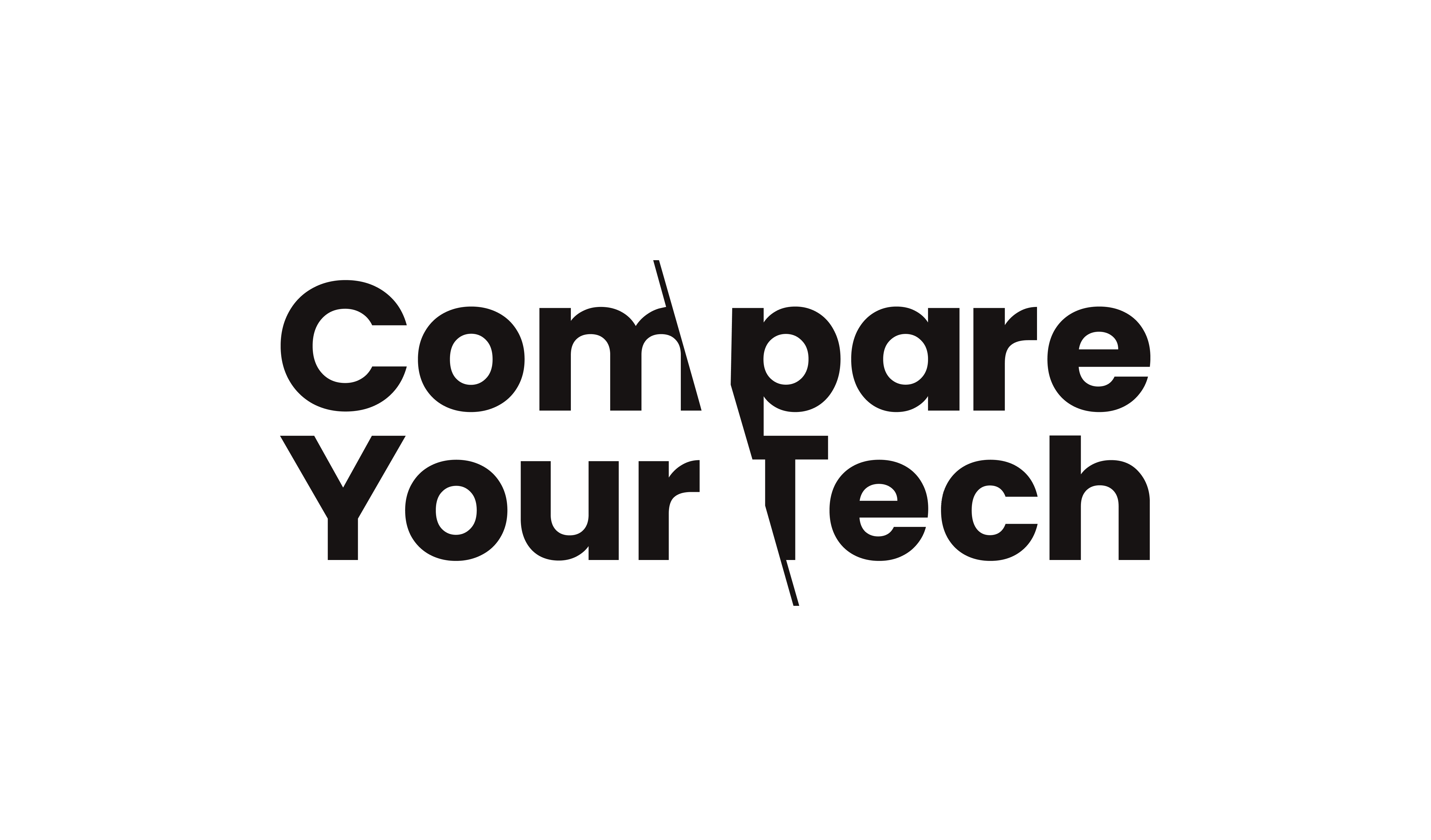How to Choose a CRM: A Guide for Businesses
In today’s digital landscape, selecting the right Customer Relationship Management (CRM) system is a critical decision for companies of every size. A well-chosen CRM not only organises your contacts but also fuels your marketing, sales, and customer support efforts through advanced features like segmentation, email marketing, sales automation, workflow management, and more. This guide will walk you through the essential strategies, evaluation criteria, and onboarding tips, along with a detailed look at some top CRMs: HubSpot, Breakcold, Keap, Clockwork CRM, and Pipedrive.
Table of Contents
- Understanding the Importance of CRM
- Key Features to Look for in a CRM
- Step-by-Step Strategies to Choose a CRM
- CRM Solutions
- HubSpot
- Breakcold
- Keap
- Clockwork CRM
- Pipedrive
- Evaluating and Onboarding a CRM
- Conclusion
Understanding the Importance of CRM
Customer Relationship Management (CRM) systems are the backbone of any modern business strategy. They centralise customer data, streamline communication, and drive revenue growth. By harnessing the power of segmentation, email marketing, sales automation, and custom workflows, companies can nurture leads, enhance customer support, and boost overall efficiency. Whether you’re a small startup or a multinational corporation, a robust CRM empowers you to deliver personalised experiences and scale your operations seamlessly.
Key Features to Look for in a CRM
When evaluating CRM software, consider the following essential features:
- Segmentation and Contact Management:
Easily segment contacts based on demographics, behaviour, or purchase history to tailor your messaging and marketing efforts. - Email Marketing Integration:
Automate email campaigns, track engagement, and integrate with your marketing strategy to nurture leads effectively. - Sales Pipeline and Deal Management:
Visualise your sales pipeline with tools that help track deals from prospecting to closing, ensuring no opportunity falls through the cracks. - Workflow Automation:
Automate repetitive tasks and streamline processes using custom workflows, saving time and reducing human error. - Customer Support and Service Tools:
Integrate support tickets, live chat, and knowledge bases to provide stellar customer service. - Reporting and Analytics:
Generate detailed reports and dashboards to track performance metrics, forecast sales, and measure ROI. - Integration Capabilities:
Ensure the CRM can seamlessly integrate with your existing tools like email platforms, marketing automation software, e-commerce systems, and more. - Customisation and Scalability:
Look for a solution that grows with your business, allowing custom fields, modules, and scalable features to fit evolving needs.
Step-by-Step Strategies to Choose a CRM
Choosing the right CRM is a multi-step process. Here’s a strategic roadmap to guide you:
1. Identify Your Business Needs
- Assess Current Challenges: Evaluate your current sales, marketing, and support processes. Identify pain points that a CRM can resolve.
- Define Clear Objectives: Set goals such as increasing lead conversion rates, improving customer engagement, or streamlining workflows.
2. List Essential Features
- Core Functionalities: Prioritise key features like segmentation, email marketing, sales automation, and customer support.
- Additional Capabilities: Consider add-ons such as mobile access, AI-powered analytics, and integration with other tools.
3. Research and Compare Solutions
- Vendor Reputation: Look into customer reviews, case studies, and industry ratings.
- Demo and Free Trials: Test-drive multiple CRMs to understand their usability and performance.
- Pricing Structures: Evaluate both upfront costs and long-term ROI based on your business size and budget.
4. Involve Stakeholders
- Cross-Departmental Input: Engage sales, marketing, and support teams in the evaluation process.
- Feedback Collection: Conduct surveys or focus groups to gather insights on user needs and preferences.
5. Plan for Implementation and Onboarding
- Create a Transition Plan: Outline clear steps for data migration, system integration, and team training.
- Set Success Metrics: Define KPIs to measure CRM adoption and performance post-implementation.
CRM Solutions
Below is a detailed analysis of five CRM solutions, highlighting their features, benefits, and ideal user profiles.
HubSpot
Overview:
HubSpot is a widely recognised CRM that offers a comprehensive suite of tools covering marketing, sales, and customer support. Its robust platform is ideal for inbound marketing strategies and scalable for businesses of all sizes.
Key Features:
- Marketing Automation: Automate email campaigns, social media posts, and content management.
- Sales Pipeline Management: Track deals and interactions with an intuitive visual dashboard.
- Customer Support Tools: Integrated ticketing systems and live chat to streamline customer service.
- Segmentation and Contact Management: Advanced segmentation capabilities help personalise communication.
Benefits:
- User-Friendly Interface: Easy to use with minimal learning curve.
- Free Tier Availability: Offers a free version with upgrade options as your business grows.
- Integrated Ecosystem: Seamlessly integrates with other HubSpot tools and external apps.
Who Should Use HubSpot:
Ideal for startups, SMEs, and large enterprises looking for an all-in-one inbound marketing and CRM solution that can scale with their business.
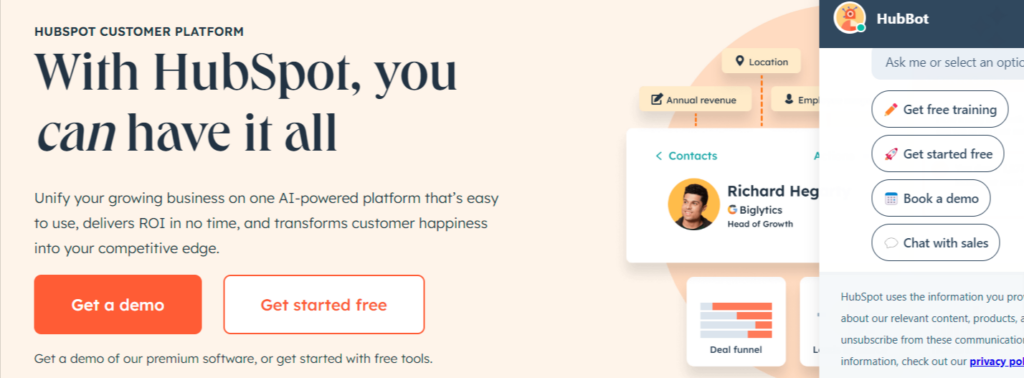
Breakcold
Overview:
Breakcold is designed for businesses focused on enhancing their outbound sales strategies. It combines CRM functionalities with advanced cold email and lead generation capabilities.
Key Features:
- Cold Email Automation: Automate outreach with personalised cold email templates.
- Lead Generation and Tracking: Efficiently manage and track leads throughout the sales cycle.
- Segmentation and Targeting: Advanced segmentation tools to identify and engage high-potential leads.
- Workflow Management: Create custom workflows to automate repetitive tasks and improve efficiency.
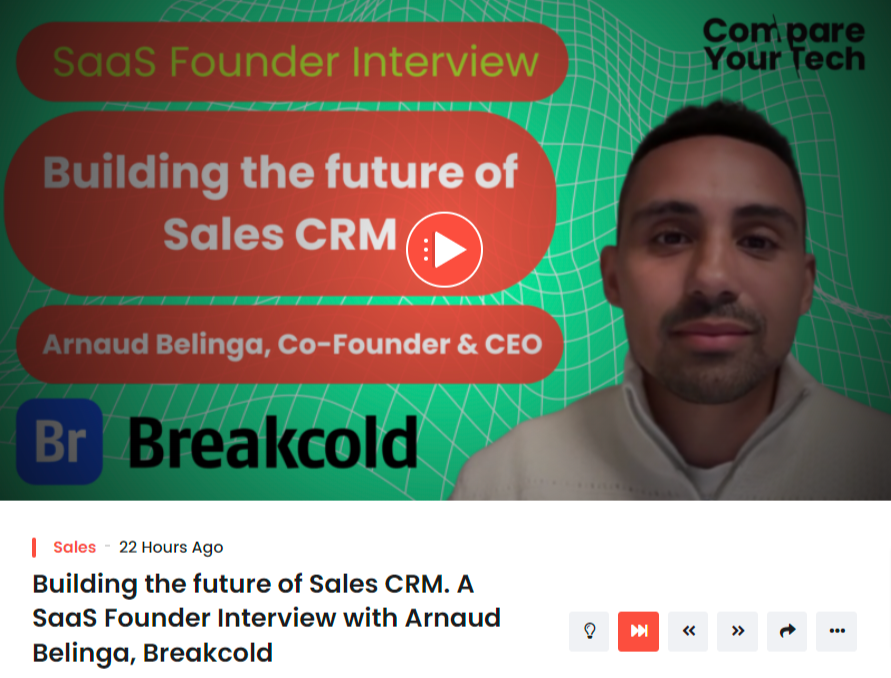
Benefits:
- Enhanced Outreach: Specifically built for cold email campaigns, ensuring higher engagement rates.
- Streamlined Sales Processes: Integrates seamlessly with sales pipelines to optimise lead tracking.
- Time-Saving Automation: Reduces manual effort with automated follow-ups and scheduling.
Who Should Use Breakcold:
Best suited for sales teams, startups, and businesses that rely on outbound sales and cold emailing to generate leads and close deals.
Find out more about Breakcold.
Keap
Overview:
Formerly known as Infusionsoft, Keap is tailored for small businesses and solopreneurs who require a blend of CRM and marketing automation. Its intuitive interface and powerful automation tools make it a popular choice among service-based businesses.
Key Features:
- Marketing and Sales Automation: Automate follow-ups, appointment scheduling, and payment processing.
- Segmentation and Email Marketing: Easily segment contacts and create targeted email campaigns.
- Custom Workflows: Build automated workflows to streamline business processes.
- E-commerce Integration: Integrates with various payment gateways and e-commerce platforms.
Benefits:
- All-in-One Solution: Combines CRM, marketing, and e-commerce tools in one platform.
- Efficiency Boost: Reduces manual tasks, allowing you to focus on core business activities.
- Scalability: Grows with your business, offering advanced features as your needs evolve.
Who Should Use Keap:
Ideal for small to medium-sized businesses, service providers, and entrepreneurs looking for a comprehensive CRM solution that integrates sales, marketing, and e-commerce.
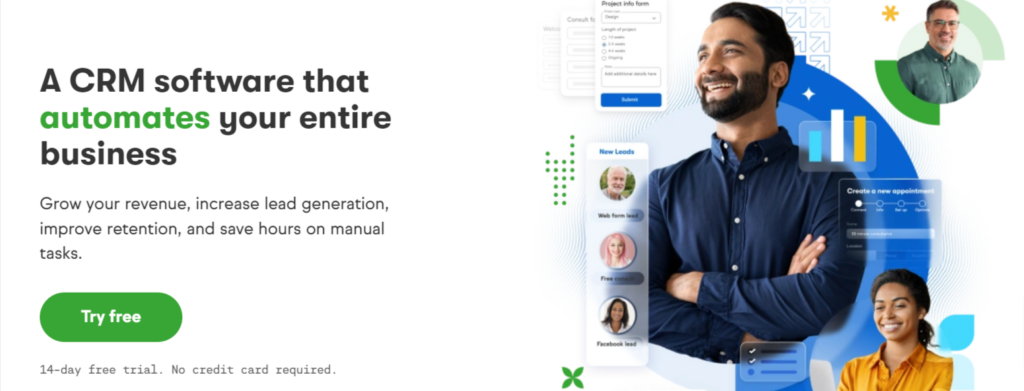
Clockwork CRM
Overview:
Clockwork CRM focuses on delivering a streamlined sales process through robust automation and intuitive user interfaces. It is designed to help sales teams manage customer interactions more effectively and maintain a consistent sales pipeline.
Key Features:
- Sales Activity Tracking: Monitor calls, emails, and meetings to ensure consistent follow-up.
- Custom Workflows and Automation: Automate repetitive tasks and customise workflows to match your sales process.
- Calendar and Scheduling Integration: Sync meetings and appointments seamlessly with your calendar.
- Insightful Analytics: Gain detailed insights into sales performance and customer interactions.
Benefits:
- Efficiency in Sales Processes: Automates manual tasks, reducing administrative overhead.
- Enhanced Visibility: Provides clear visibility into sales activities and pipeline status.
- User-Centric Design: Focuses on ease-of-use and a minimal learning curve for team members.
Who Should Use Clockwork CRM:
Perfect for sales-driven organisations and teams looking for a specialised CRM that emphasises activity tracking, workflow automation, and performance analytics.
Find out more about Clockwork CRM.
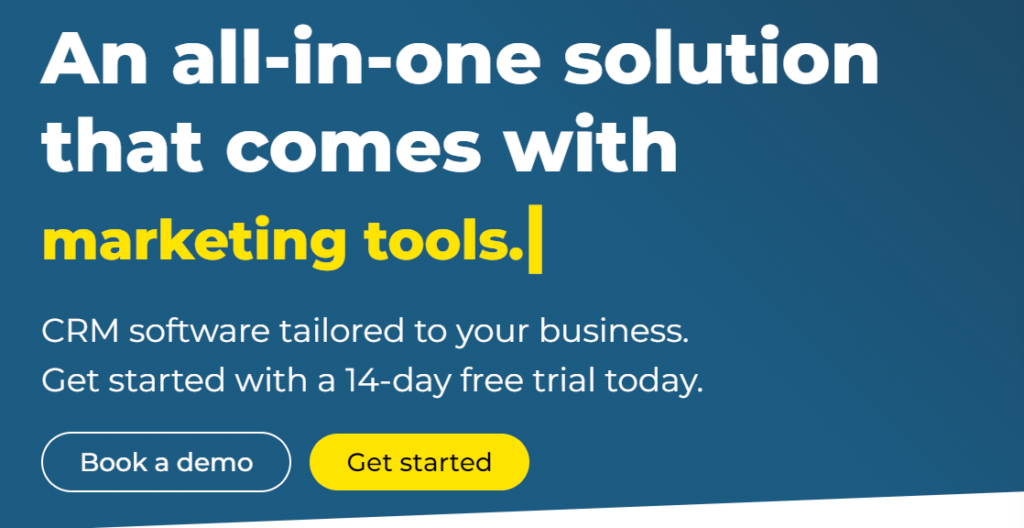
Pipedrive
Overview:
Pipedrive is renowned for its intuitive visual sales pipeline that makes managing deals and tracking progress straightforward. It offers powerful sales automation tools and robust integration capabilities, making it a favorite among sales teams.
Key Features:
- Visual Sales Pipeline: Easily track and manage deals through a customisable, drag-and-drop interface.
- Deal and Lead Management: Streamline your sales process from prospecting to closing.
- Email Integration and Automation: Sync emails, schedule follow-ups, and automate routine tasks.
- Detailed Reporting and Forecasting: Gain insights through real-time reports and analytics.
Benefits:
- User-Friendly Experience: Its simple, visual design minimises the learning curve.
- Highly Customisable: Adapt the platform to your unique sales process and workflows.
- Robust Integration: Connects effortlessly with popular email marketing tools and third-party applications.
Who Should Use Pipedrive:
Ideal for small to medium-sized sales teams, startups, and any organisation looking for a visually driven CRM to manage their sales pipeline and improve conversion rates.
Start a Pipedrive Free Trial.

Evaluating and Onboarding a CRM
Evaluation Strategies
- Conduct a Feature Audit: Create a checklist of required features—such as segmentation, email marketing, sales automation, and workflow customisation—and evaluate each CRM against these benchmarks.
- Trial and Demo Sessions: Schedule demos and take advantage of free trials to get hands-on experience. Engage key team members in the trial phase to gather diverse feedback.
- Cost-Benefit Analysis: Compare pricing models relative to your business needs and projected ROI. Consider both upfront costs and long-term scalability.
Onboarding Best Practices
- Develop a Clear Implementation Plan: Map out each step from data migration to integration with existing tools. Define roles and responsibilities for a smooth transition.
- Provide Comprehensive Training: Organise training sessions, workshops, and create detailed guides to help team members familiarise themselves with the CRM’s features.
- Establish Support Channels: Utilise vendor support, community forums, and internal help desks to address issues promptly.
- Monitor Adoption and Performance: Set KPIs for CRM usage and periodically review performance metrics. Use feedback to refine workflows and drive user engagement.
Conclusion
Choosing the right CRM is more than just a technological upgrade—it’s a strategic move that can revolutionise your customer interactions and boost your sales, marketing, and support capabilities. By understanding your business needs, evaluating essential features like segmentation, email marketing, workflow automation, and leveraging detailed insights from top CRMs such as HubSpot, Breakcold, Keap, Clockwork CRM, and Pipedrive, you can make a well-informed decision that propels your business forward. Remember, the key to a successful CRM implementation lies in careful planning, comprehensive training, and ongoing evaluation to ensure the system evolves with your business needs.
Embrace these strategies and best practices to set the stage for a seamless transition to your new CRM, and watch your customer relationships and business growth soar.