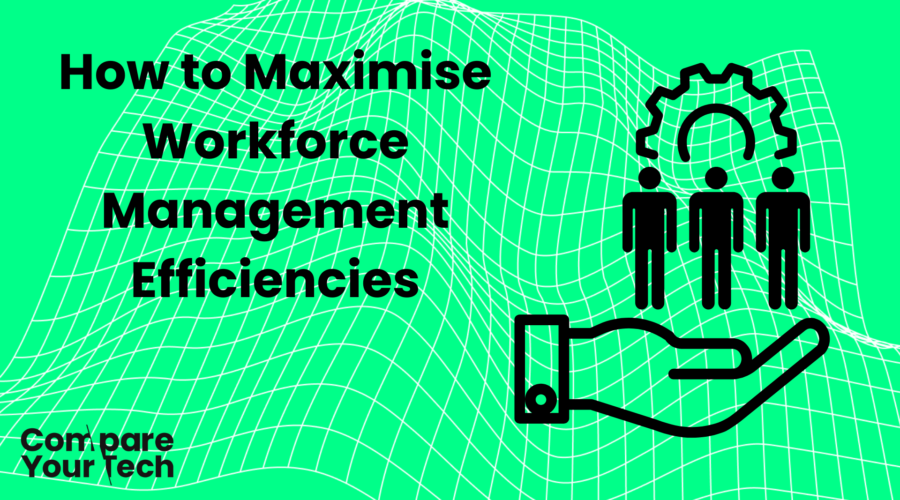How to Maximise Workforce Management Efficiencies
In today’s dynamic business environment, a successful workforce management strategy is essential for enhancing productivity, employee engagement, and overall business performance. This Blog provides an in-depth look at integrating cutting-edge HR tools, productivity platforms, time tracking systems, and payroll solutions into a seamless workflow that addresses every facet of workforce management. Whether you’re a startup scaling operations or an established enterprise refining internal processes, the strategies and solutions outlined here will help you transform your approach to managing people and processes.
The Pillars of Workforce Management
A robust workforce management strategy is built on four core pillars:
- Human Resources (HR) Tools: Systems that streamline employee data management, performance reviews, onboarding/offboarding, benefits administration, and more.
- Productivity & Collaboration Platforms: Tools that empower teams to collaborate effectively, communicate seamlessly, and innovate without friction.
- Time Tracking & Attendance Management: Solutions that monitor work hours, track productivity, and ensure compliance with labor regulations.
- Payroll & Financial Management: Integrated systems that automate salary processing, manage expenses, and offer insightful financial reporting.
Each pillar plays a critical role in establishing an efficient ecosystem, enabling organisations to make data-driven decisions and maintain a competitive edge.
Integrating Advanced HR Solutions
Hibob: Redefining Modern HR Management
Hibob stands out as a modern HR platform that transforms traditional HR functions into dynamic, employee-focused processes. Designed with a user-friendly interface, Hibob centralises employee data, automates routine HR tasks, and offers insightful analytics, all aimed at fostering a culture of engagement and continuous improvement.
Key Features & Benefits:
- Employee Engagement: Interactive dashboards, real-time performance metrics, and customised employee journeys help HR teams understand individual progress and engagement levels.
- Streamlined Onboarding/Offboarding: Automated processes ensure that new hires are welcomed efficiently, while clear offboarding workflows minimise disruption when employees leave.
- Data-Driven Insights: Robust analytics provide managers with detailed reports on employee performance, attendance, and development trends, empowering them to make proactive decisions.
Use Case Example:
A tech startup experiencing rapid growth can utilise Hibob to maintain clarity in communication and performance expectations across remote teams. With Hibob’s data insights, HR managers can quickly identify training needs, reward high performers, and adjust strategies to align with business goals.
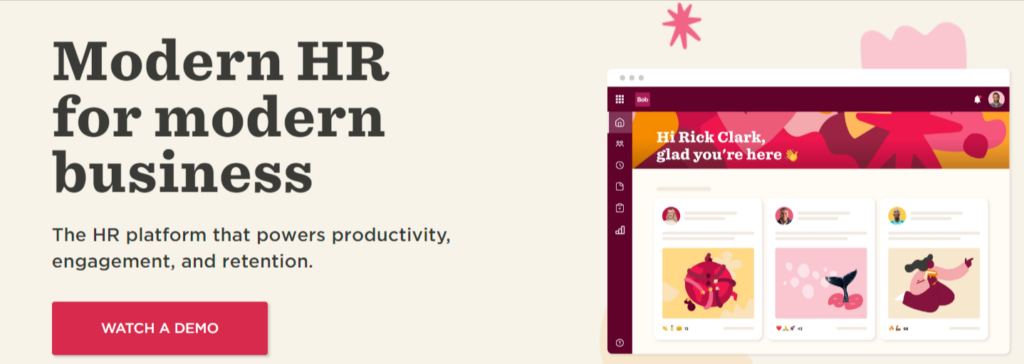
KiwiHR: Simplifying HR Processes for Small to Medium-Sized Businesses
KiwiHR offers a comprehensive suite designed to ease the administrative burdens of HR. Perfect for small and medium-sized enterprises (SMEs), KiwiHR automates various HR functions, from leave management to performance evaluations, allowing HR teams to focus on strategic growth rather than manual paperwork.
Core Benefits:
- Automation of Routine Tasks: Streamlines daily HR operations, reducing errors and administrative overhead.
- Centralised Information Hub: Consolidates employee records, policy documents, and communication channels into a single, accessible platform.
- Scalability: Designed to grow with your business, ensuring that as your team expands, your HR processes remain efficient.
Real-World Scenario:
Consider a mid-sized company that struggles with managing multiple HR processes manually. By adopting KiwiHR, the organisation can reduce administrative time spent on managing employee leave requests, scheduling performance reviews, and ensuring policy compliance, ultimately fostering a more responsive HR environment.

Boosting Productivity with Collaborative Platforms
Miro: Empowering Teams with Interactive Visual Collaboration
Miro is a digital whiteboard platform that reimagines team collaboration. It offers a canvas for brainstorming, project planning, and process mapping, making it ideal for teams that need to visualise ideas and collaborate in real time regardless of their location.
How Miro Enhances Workforce Management:
- Visual Project Planning: Enables teams to map out project timelines, workflows, and task dependencies in a visually engaging format.
- Real-Time Collaboration: Supports remote teams by providing a shared digital workspace where ideas can be instantly shared and iterated upon.
- Training and Workshops: Facilitates interactive training sessions and team-building exercises, making it easier to onboard new employees or introduce new processes.
Example:
A global marketing team could use Miro to create interactive project roadmaps that detail every phase of a campaign. This approach not only keeps everyone aligned but also highlights potential bottlenecks before they become issues.
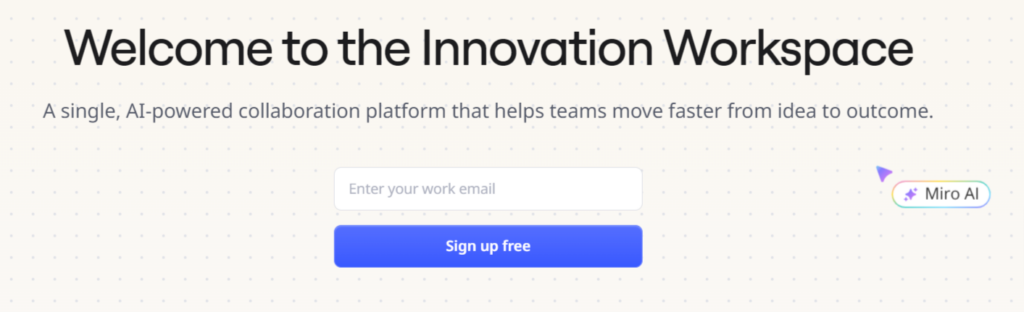
Notion: The All-In-One Productivity Hub
Notion serves as a comprehensive workspace that consolidates note-taking, task management, document collaboration, and database creation. Its flexibility makes it suitable for managing everything from day-to-day tasks to long-term strategic projects.
Highlights of Notion:
- Customisable Dashboards: Users can create personalised views to track projects, set goals, and manage deadlines.
- Central Repository for Information: Combines documents, spreadsheets, calendars, and databases into a single interface, ensuring that everyone has access to up-to-date information.
- Seamless Collaboration: Facilitates real-time collaboration, enabling teams to comment, edit, and brainstorm together, thus maintaining transparency and alignment across the organisation.
Practical Use Case:
An organisation might use Notion to build an internal knowledge base that includes HR policies, training materials, project timelines, and meeting notes. This centralised approach helps employees quickly locate the information they need and encourages a culture of knowledge sharing.
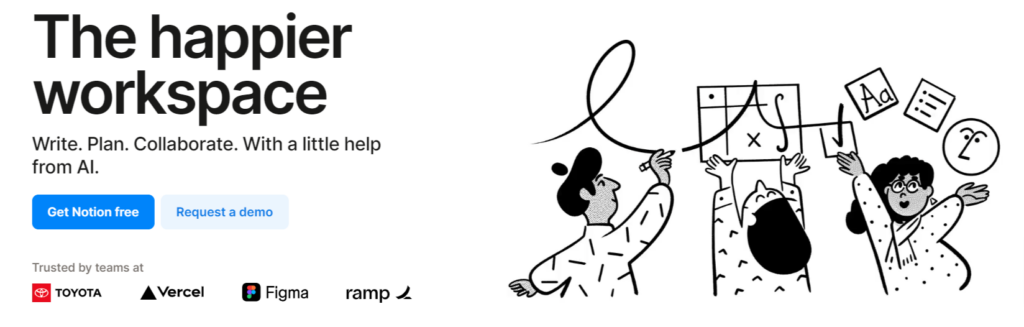
Enhancing Time Tracking and Attendance Management
Buddy Punch: Simplified Time & Attendance Solutions
Buddy Punch is designed to tackle the complexities of time tracking and attendance management. Its intuitive system helps organisations monitor employee work hours, manage schedules, and ensure that time-related policies are followed accurately.
Features and Benefits:
- Automated Clock-In/Clock-Out: Reduces manual errors by automating the process, ensuring accurate time logs.
- Overtime and Attendance Reporting: Generates detailed reports that help managers identify patterns, address absenteeism, and optimise workforce allocation.
- User-Friendly Interface: Ensures that both employees and managers can easily interact with the system, leading to higher adoption rates and fewer data discrepancies.
Scenario:
A manufacturing company can implement Buddy Punch to streamline shift management and ensure compliance with labour laws. Detailed attendance reports can be used to adjust staffing levels during peak production periods, improving operational efficiency.
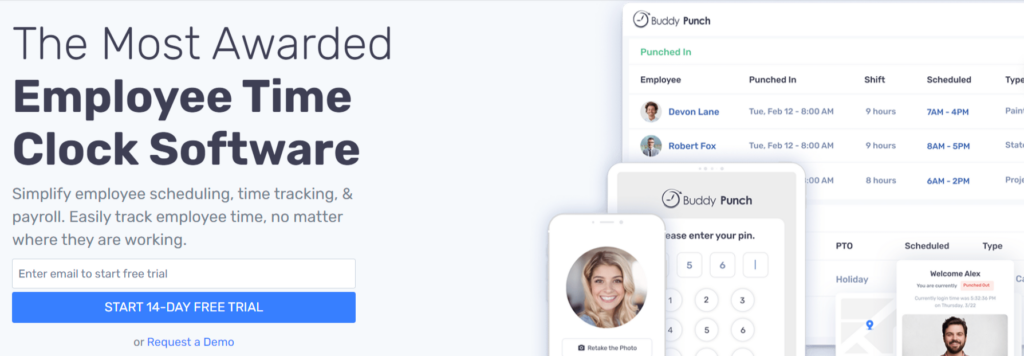
Time Doctor: Detailed Productivity and Time Tracking
Time Doctor takes time tracking a step further by providing granular insights into how time is spent across various tasks. It’s an essential tool for businesses that need to monitor productivity, optimise work processes, and identify areas where time is being lost.
In-Depth Features:
- Task and Project Time Tracking: Monitors the exact time spent on tasks, allowing managers to assess efficiency and project profitability.
- Distraction Management: Identifies time spent on non-work-related activities, offering insights into potential productivity barriers.
- Remote Workforce Oversight: Ensures accountability by tracking time for remote and distributed teams, which is especially valuable in a hybrid work environment.
Example:
A digital marketing agency juggling multiple client projects can use Time Doctor to allocate resources effectively, ensuring that billable hours are maximised while also identifying opportunities to reduce downtime and distractions.
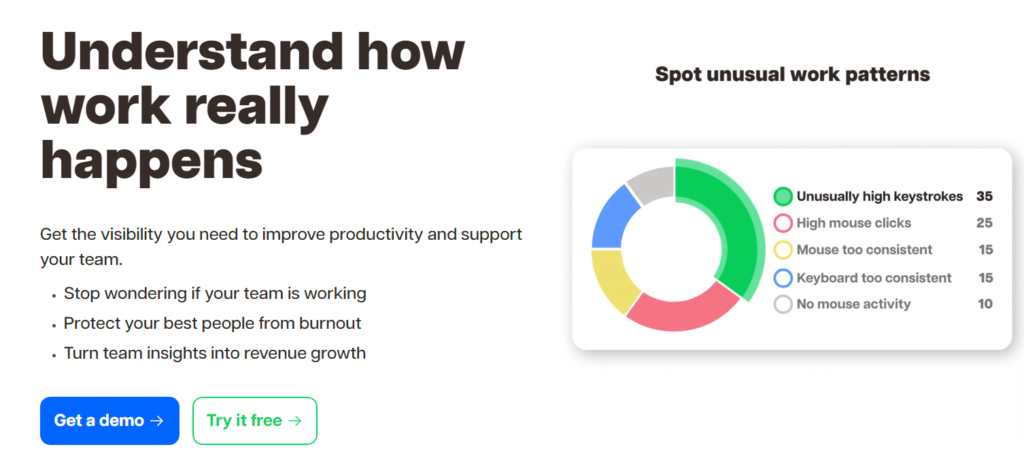
Streamlining Payroll and Financial Management
QuickBooks UK: Integrated Payroll and Accounting Solutions
For organisations looking to simplify their financial management, QuickBooks UK offers a powerful, integrated solution that covers everything from payroll processing to expense tracking and financial reporting.
Key Advantages:
- Automated Payroll Processing: Reduces manual intervention by calculating salaries, tax deductions, and benefits automatically.
- Expense Management and Invoicing: Keeps track of all financial transactions, ensuring that every expense is accounted for and that invoices are managed efficiently.
- Comprehensive Reporting: Provides detailed insights into cash flow, profitability, and financial performance, allowing businesses to make informed decisions.
- Regulatory Compliance: Ensures that all payroll processes adhere to local tax laws and financial regulations, reducing the risk of compliance issues.
Detailed Scenario:
Imagine a mid-sized enterprise that integrates QuickBooks with its HR and time tracking systems. This integration allows the company to automate salary disbursement based on precise time logs from Buddy Punch and Time Doctor, generate accurate financial statements, and ensure that all tax filings are completed on time. The result is a streamlined financial operation that reduces errors and saves time.

How to Get Started with a Unified Workforce Management Strategy
Implementing an integrated workforce management system involves several key steps:
1. Assess Your Current Processes
Conduct a thorough audit of your existing workforce management processes. Identify pain points such as manual data entry, inefficient communication channels, and gaps in time tracking. Engage with employees and managers to gather feedback on what’s working and what isn’t.
2. Define Your Objectives
Set clear, measurable goals for what you want to achieve. These might include reducing administrative overhead, improving employee satisfaction, or increasing productivity. Define key performance indicators (KPIs) that will help you track progress over time.
3. Select the Right Tools
Based on your assessment and objectives, choose the tools that best fit your needs:
- For HR Management: Consider platforms like Hibob or KiwiHR to automate and enhance employee management.
- For Productivity & Collaboration: Miro and Notion offer versatile solutions for visual collaboration and centralised information management.
- For Time Tracking: Buddy Punch and Time Doctor provide reliable and detailed tracking of work hours and productivity.
- For Payroll & Financial Management: QuickBooks streamlines financial operations with integrated payroll and accounting features.
4. Plan and Execute Integration
Ensure that your selected tools can integrate with one another to form a cohesive system. Many modern platforms provide APIs, plug-ins, or pre-built integrations that allow seamless data exchange. Work with your IT team or vendors to set up integrations that minimise manual data transfers and maximise real-time reporting.
5. Train Your Teams
Successful adoption hinges on user understanding and engagement. Develop a comprehensive training program that includes workshops, step-by-step guides, and ongoing support. Ensure that every team member from HR specialists to frontline employees knows how to use the new systems effectively.
6. Monitor, Report, and Refine
Implement robust reporting mechanisms to continuously monitor the performance of your integrated system. Use analytics dashboards to track KPIs, generate periodic reports, and identify areas for improvement. Regularly review feedback from users and adjust processes and integrations as needed.
Reporting, Management, and Continuous Improvement
A dynamic workforce management strategy requires continuous monitoring and improvement. Here’s how to build a feedback loop that sustains excellence:
- Regular Performance Reviews: Utilise insights from Hibob and KiwiHR to conduct frequent performance evaluations, helping to identify both high achievers and areas where additional support is needed.
- Data-Driven Decision Making: Leverage detailed analytics from Time Doctor and Buddy Punch to understand employee productivity patterns and optimise task assignments.
- Financial Oversight: Use QuickBooks comprehensive reporting features to monitor cash flow, budget allocations, and overall financial health.
- Collaborative Feedback: Establish channels within Notion and Miro for employees to share ideas and feedback, fostering a culture of continuous improvement. Regularly schedule review meetings to discuss insights and implement actionable changes.
- Scalability and Adaptability: As your organisation grows, continuously assess the performance of your systems. Be open to adopting new tools or scaling existing ones to meet evolving business needs.
Conclusion
Integrating advanced HR tools, productivity platforms, time tracking systems, and payroll solutions creates a powerful, unified approach to workforce management. By leveraging platforms like Hibob, KiwiHR, Buddy Punch, Time Doctor, Miro, QuickBooks, and Notion, organisations can automate repetitive tasks, gain deep insights through analytics, and foster a culture of transparency and engagement.
This guide provides a roadmap from assessing your current processes and setting clear objectives to selecting the right tools and implementing continuous feedback loops. With detailed strategies and practical examples, you now have the blueprint to elevate your workforce management practices and drive lasting business success.
Embrace these integrated solutions to streamline operations, empower your teams, and maintain a competitive advantage in today’s fast-paced business world. The future of work is here powered by technology, guided by strategy, and centred on people.