Notion is a powerful all-in-one productivity platform that combines note-taking, task management, project tracking, databases, and collaboration tools into a single, unified workspace. It’s designed to be highly customisable, allowing users to create and organise content in a way that suits their unique needs, whether for personal use, team collaboration, or enterprise-level project management.
Below is a detailed breakdown of Notion’s features, benefits, and how it stands out in the landscape of productivity tools.
Key Features of Notion
Note-Taking & Document Creation
Rich Text Editor: Notion’s editor supports a wide variety of content, including text, images, code blocks, tables, file embeds, and media. Users can format documents with headers, bullet points, checkboxes, to-do lists, tables, and more.
Templates: Users can access a variety of pre-built templates (e.g., meeting notes, project plans, personal journals) or create their own templates to standardise workflows.
Drag-and-Drop Interface: Pages can be reorganised easily using a simple drag-and-drop functionality, which makes it intuitive to structure content.
Database Management
Databases: Notion’s databases are extremely flexible. Users can create tables, Kanban boards, lists, calendars, and galleries. These databases can serve as project trackers, task lists, CRMs, or any custom organisational system.
Linked Databases: Users can create views of the same database in multiple places. For example, a task database can be viewed as a Kanban board on one page and a calendar on another.
Properties: Each database entry can have multiple attributes, such as text, dates, checkboxes, tags, people, files, and more. These properties can be filtered, sorted, and grouped to provide customised views.
Task & Project Management
To-Do Lists: Create to-do lists with checkboxes, due dates, priorities, and more. Tasks can be assigned to team members and organised by project.
Kanban Boards: Use the Kanban board view for project management, similar to tools like Trello. Tasks can be moved between columns based on their status (e.g., “To Do”, “In Progress”, “Done”).
Calendar View: Track deadlines, meetings, and events with the calendar view. It’s integrated with other database features, allowing seamless tracking of dates.
Timeline View: Useful for project planning, the timeline view allows for visual representation of project phases, deadlines, and milestones.
Collaboration Tools
Comments & Mentions: Users can comment directly on any page or block of content. Team members can be tagged using @mentions for better communication.
Sharing & Permissions: Pages and databases can be shared with specific individuals, teams, or the public. Permissions can be adjusted to allow viewing, commenting, editing, or full access.
Real-Time Collaboration: Notion supports real-time editing, so multiple team members can work on the same document simultaneously, similar to Google Docs.
Team Spaces: Organisations can create shared spaces for departments, projects, or groups. This allows teams to have a dedicated workspace for collaboration.
Customisation & Flexibility
Custom Page Layouts: Users can arrange blocks of content freely, allowing for unique and personalised layouts. Columns can be created with drag-and-drop, making it simple to structure pages.
Custom Blocks: Notion supports a wide array of content blocks, including text, images, videos, embeds, bookmarks, code snippets, and more.
Widgets & Embeds: Third-party tools can be embedded directly in Notion pages, such as Google Maps, Figma designs, PDFs, and social media links. Widgets like clocks, weather, and habit trackers can also be integrated for additional functionality.
Formulas & Automation: Notion databases can include formulas, similar to spreadsheet tools like Excel, to automate calculations and display dynamic content based on inputs.
Integration & API
Third-Party Integrations: Notion supports integrations with a variety of third-party apps like Slack, Google Calendar, Google Drive, Zapier, and more. This extends Notion’s functionality and allows seamless workflow integration.
Notion API: The Notion API enables developers to integrate their apps with Notion, automate processes, and pull or push data to and from other platforms.
Multi-Platform Availability
Web: Notion is accessible via any web browser, providing a seamless experience across devices.
Desktop App: Dedicated apps for Windows and macOS are available, offering offline access and better performance.
Mobile App: Notion’s iOS and Android apps ensure productivity on-the-go, with a responsive and optimised interface.
Offline Mode: Users can access and edit pages offline, with changes syncing when a connection is re-established.
Search & Navigation
Global Search: Notion has a powerful search feature, allowing users to quickly find pages, blocks, tasks, or data within databases.
Quick Find & Shortcuts: Users can use keyboard shortcuts for navigation and quick actions. Command palette (Ctrl/Cmd + P) allows fast switching between pages.
Benefits of Using Notion
All-in-One Workspace
Notion consolidates several productivity tools into one platform, eliminating the need to switch between multiple apps. It can serve as a task manager, note-taking app, knowledge base, database, and more.
High Customisability
Unlike rigid tools, Notion allows users to fully customise their workspace. Whether for personal productivity or complex team projects, Notion’s flexibility caters to varied needs and workflows.
Collaboration Made Easy
Real-time collaboration, comments, mentions, and sharing capabilities make Notion a powerful tool for teams. Everyone can stay aligned and communicate within the context of their projects.
Database Power Without Complexity
Notion’s databases provide advanced data organisation while remaining user-friendly. Users don’t need technical knowledge to build powerful relational databases, making it accessible for non-technical users.
Consistency Across Platforms
With a consistent interface across web, desktop, and mobile, users can easily transition between devices without losing context or functionality.
Structured & Unstructured Data Handling
Notion accommodates both structured data (through databases) and unstructured content (through flexible pages), allowing for a blend of formal data management and creative freedom.
Template Ecosystem
The availability of templates for various use cases (project management, personal productivity, CRM, content planning, etc.) speeds up setup and encourages best practices.
Cost-Effective for Teams & Individuals
Notion offers a free version for individuals and affordable plans for teams, providing good value with robust features. Even the free version is feature-rich, making it accessible for a wide audience.
Strong Community Support
A large and active community of users has developed around Notion. This community shares templates, tips, tutorials, and troubleshooting advice, enhancing the value of the platform.
Use Cases for Notion
Project Management: Track tasks, set deadlines, assign responsibilities, and visualise project progress through Gantt charts, Kanban boards, and task lists.
Personal Productivity: Use Notion for to-do lists, goal tracking, habit monitoring, and journaling.
Knowledge Base & Wiki: Create internal documentation for teams or a personal knowledge base, with linking capabilities that make information easy to navigate.
CRM & Client Management: Build databases to manage clients, sales pipelines, contact information, and interactions.
Content Planning: Plan content for blogs, social media, and marketing using editorial calendars, content templates, and progress tracking tools.
Classroom & Education: Students and educators use Notion for note-taking, organising study materials, managing class schedules, and collaborative projects.
Notion is a versatile and powerful platform that has revolutionised how individuals and teams organise and manage information. Its unique combination of note-taking, database management, and collaboration tools makes it a preferred choice for a wide range of use cases. Whether you are managing personal projects, working in a team, or running an entire organisation, Notion’s flexibility and customisability can be tailored to fit almost any workflow.

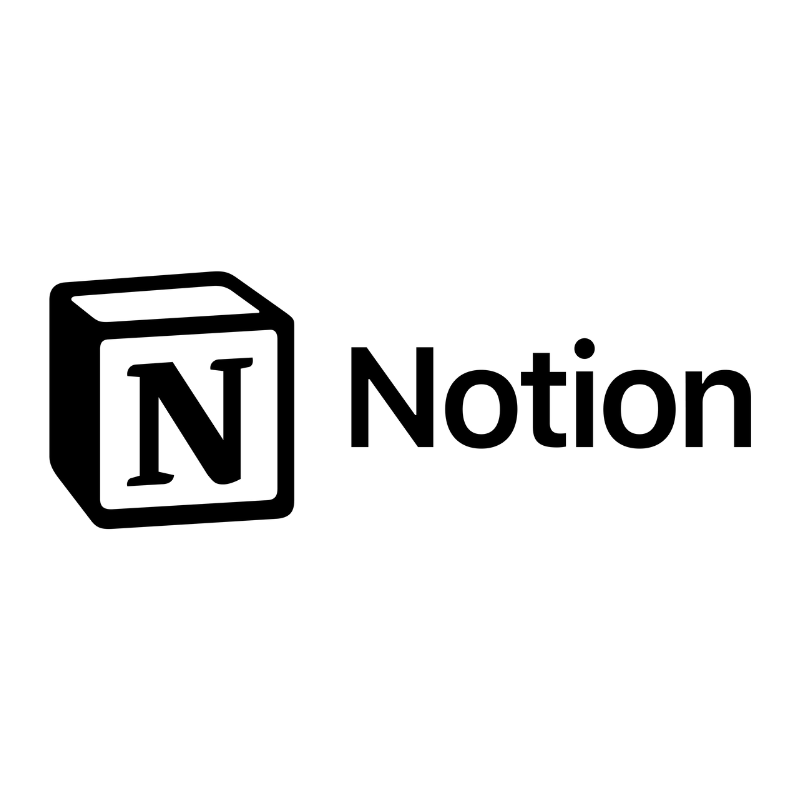





Leave a Reply
You must be logged in to post a comment.