FAQ'sFrequently Asked Questions about BunsenLabs
Who are BunsenLabs?
BunsenLabs is a community-driven project that provides a lightweight and user-friendly operating system based on Debian and the Openbox window manager. The project aims to offer a modern desktop experience while maintaining low resource usage, making it suitable for older hardware.
What are BunsenLabs products?
BunsenLabs primarily offers an operating system called BunsenLabs Linux, which includes a customisable desktop environment, a selection of pre-installed software, and various tools to enhance user experience.
What services do BunsenLabs offer?
BunsenLabs offers support through its community forums, documentation, and various resources for users to install, configure, and troubleshoot their BunsenLabs Linux operating system.
What type of companies do BunsenLabs products suit?
BunsenLabs products are particularly suited for small businesses, educational institutions, and individual users who require a lightweight, efficient operating system that can run on older or less powerful hardware.
How much does BunsenLabs product cost?
BunsenLabs Linux is free to download and use, as it is based on open-source software. There are no associated costs for obtaining the operating system.
Does BunsenLabs offer a free trial?
As BunsenLabs Linux is free and open-source, there is no need for a trial period. Users can download and install the operating system without any cost or obligation.
What discounts does BunsenLabs offer on their products?
Since BunsenLabs Linux is free, there are no discounts available. Users can access the full range of features without any payment.
Are there any hidden fees or additional costs with BunsenLabs?
No, there are no hidden fees or additional costs associated with using BunsenLabs Linux. It is entirely free to use and distribute.
Who uses BunsenLabs products?
BunsenLabs is used by a diverse community of users, including students, educators, developers, and those looking for a lightweight operating system for older hardware.
What are the main features of BunsenLabs products/services?
Main features of BunsenLabs Linux include a customisable Openbox window manager, a pre-configured desktop environment, a variety of pre-installed applications, and a vibrant community for support and resources.
How does BunsenLabs compare to its competitors?
BunsenLabs is similar to other lightweight Linux distributions such as Lubuntu and Xubuntu but focuses on providing a highly customisable and user-friendly experience with the Openbox window manager.
Is BunsenLabs platform easy to use?
Yes, BunsenLabs is designed to be user-friendly, with a straightforward interface and accessible documentation to assist new users in navigating the operating system.
How easy is it to set up BunsenLabs product or service?
Setting up BunsenLabs Linux is relatively straightforward, with an installation process similar to other Linux distributions. Users can follow the installation guide provided on the BunsenLabs website for assistance.
Is BunsenLabs reliable?
BunsenLabs is considered reliable, with a dedicated community that actively maintains and updates the software to ensure stability and security.
Does BunsenLabs offer customer support?
BunsenLabs does not provide traditional customer support but offers community support through forums and documentation where users can ask questions and share solutions.
How secure is BunsenLabs platform?
BunsenLabs Linux is built on Debian, which is known for its strong security practices. Regular updates and community vigilance contribute to maintaining a secure environment.
Does BunsenLabs integrate with other tools or platforms?
Yes, BunsenLabs can integrate with various software applications and tools available for Linux, allowing users to enhance functionality as needed.
Can I use BunsenLabs on mobile devices?
BunsenLabs is primarily designed for desktop and laptop computers and is not optimised for mobile devices. Users looking for a mobile operating system should consider alternatives.
What do users say about BunsenLabs?
User feedback on BunsenLabs is generally positive, highlighting its lightweight nature, customisability, and supportive community. However, some users note that it may require a learning curve for those new to Linux.
What are the pros and cons of BunsenLabs?
Pros: Lightweight, highly customisable, user-friendly interface, strong community support.
Cons: Limited commercial support, may require adjustment for users unfamiliar with Linux.
How can I purchase BunsenLabs services?
BunsenLabs services are free of charge, and users can download the operating system from the official BunsenLabs website without any payment.
What is the cancellation or refund policy for BunsenLabs?
As BunsenLabs is free software, there is no cancellation or refund policy since no payment is involved.
What are the common use cases for BunsenLabs?
BunsenLabs is commonly used for general computing tasks, educational purposes, software development, and as a lightweight alternative for older computers.
Why choose BunsenLabs over other options?
BunsenLabs is a good choice for users seeking a lightweight, customisable Linux distribution with a supportive community and a user-friendly experience, especially on older hardware.
How easy is it to set up BunsenLabs?
Setting up BunsenLabs is user-friendly, with a comprehensive installation guide available on the website to assist newcomers through the process.
Does BunsenLabs offer training or tutorials?
BunsenLabs provides documentation and community forums where users can access tutorials and guides to help them effectively use and configure the operating system.
What languages does BunsenLabs support?
BunsenLabs primarily supports English, but users can install additional language packs to utilise the operating system in other languages as needed.
What problems does BunsenLabs solve?
BunsenLabs addresses the need for a lightweight operating system that can run efficiently on older hardware while providing a modern and customisable user experience.
Is BunsenLabs worth the investment?
As BunsenLabs is free, it represents no financial investment. Users can explore its features and functionality without risk, making it a worthwhile option for those in need of a lightweight Linux distribution.





















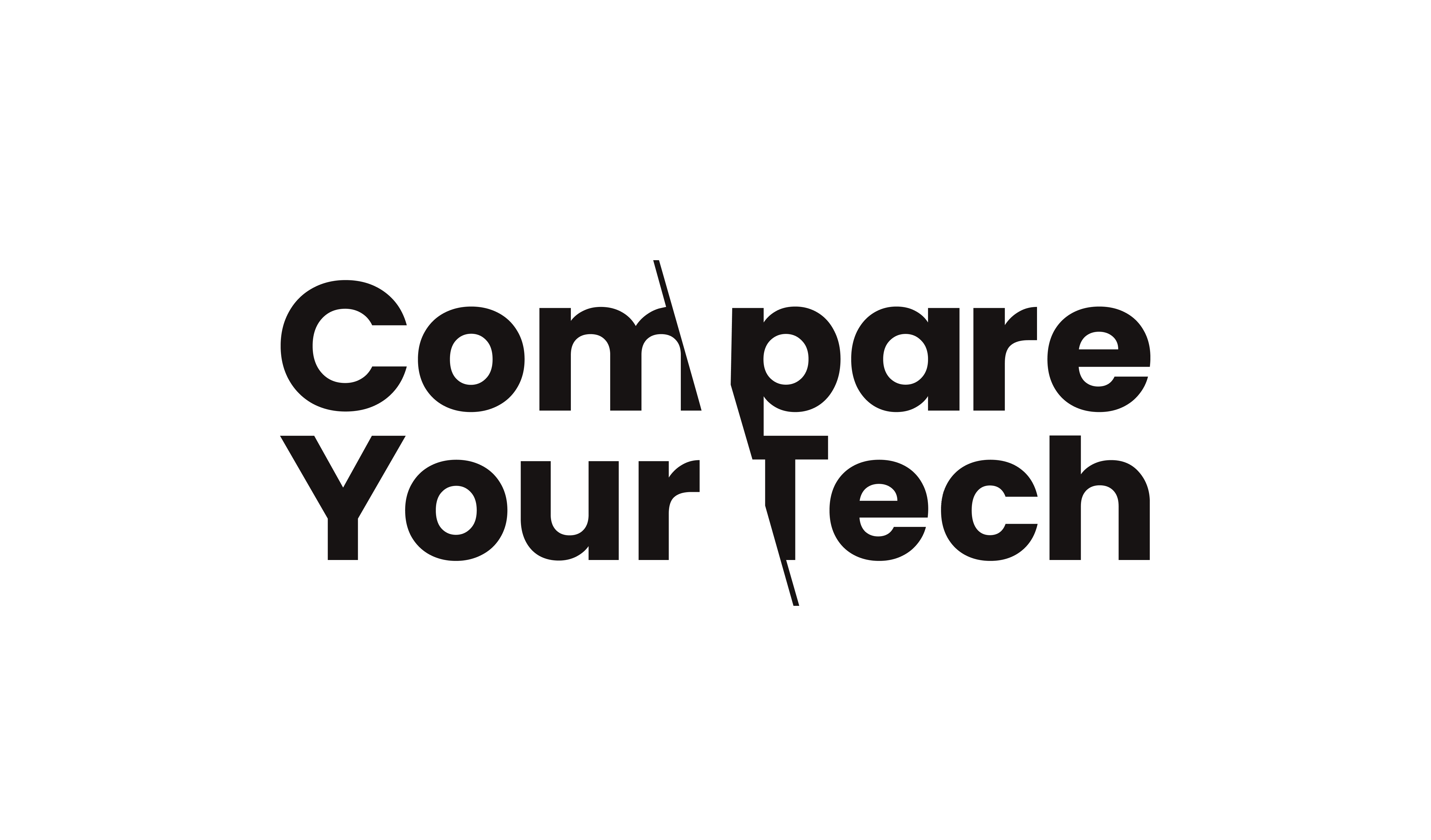
Leave a Reply
You must be logged in to post a comment.