Frequently Asked Questions about CloudConvert
Who are CloudConvert?
CloudConvert is a cloud-based file conversion service that allows users to convert files from one format to another. Founded in 2012, it provides a robust platform for converting documents, images, audio, video, and more, catering to both individual users and businesses.
What are CloudConverts products?
CloudConvert offers a web-based API and an online platform that supports the conversion of over 200 formats. Users can convert files such as PDFs, images (JPEG, PNG), audio (MP3, WAV), and video (MP4, AVI) among others.
What services do CloudConvert offer?
CloudConvert provides file conversion services, including batch processing, real-time file conversion via API, and integration with various cloud storage services. Additionally, they offer customisation options for specific conversion needs.
What type of companies do CloudConverts products suit?
CloudConverts products are suitable for a wide range of companies, including media companies, educational institutions, software developers, and any business that requires file conversion capabilities for documents, images, audio, and video files.
How much does CloudConverts product cost?
CloudConvert operates on a pay-as-you-go pricing model, with costs dependent on the number of conversion minutes used. Users can also purchase subscription plans for higher usage discounts.
Does CloudConvert offer a free trial?
Yes, CloudConvert offers a free trial which allows users to convert files with a limited number of conversion minutes to evaluate the service before committing to a paid plan.
What discounts does CloudConvert offer on their products?
CloudConvert offers discounts for bulk purchases of conversion minutes. Users can save more by buying higher quantities at once, and there are subscription plans that provide additional savings compared to pay-as-you-go pricing.
Are there any hidden fees or additional costs with CloudConvert?
No, CloudConvert has a transparent pricing structure. Users are charged based on the conversion minutes used, and there are no hidden fees associated with the service.
Who uses CloudConverts products?
CloudConverts products are used by a diverse range of individuals and organisations, including freelancers, educators, developers, and businesses of all sizes that require efficient file conversion solutions.
What are the main features of CloudConverts products/services?
Main features include support for over 200 file formats, batch conversion, an API for developers, cloud storage integration (like Google Drive and Dropbox), and advanced options for customisation during the conversion process.
How does CloudConvert compare to its competitors?
CloudConvert is known for its extensive format support and flexible API, making it competitive with other conversion services. Its pricing model is also considered transparent and scalable, which many users find advantageous compared to competitors.
Is CloudConverts platform easy to use?
Yes, CloudConverts platform is designed to be user-friendly. Users can easily upload files, select conversion formats, and manage their conversions through a simple interface.
How easy is it to set up CloudConverts product or service?
Setting up CloudConvert is straightforward. Users can start converting files immediately without the need for an account, although creating an account allows for saving conversion settings and accessing the API.
Is CloudConvert reliable?
Yes, CloudConvert is considered reliable, with a strong uptime record and consistent performance in handling file conversions efficiently.
Does CloudConvert offer customer support?
CloudConvert offers customer support via email and a comprehensive help centre, which includes documentation and FAQs to assist users with common queries.
How secure is CloudConvert’s platform?
CloudConvert employs industry-standard security measures, including SSL encryption, to ensure that user data and files are protected during the conversion process.
Does CloudConvert integrate with other tools or platforms?
Yes, CloudConvert integrates with several cloud storage services, such as Google Drive, Dropbox, and OneDrive, allowing users to easily convert files stored in those platforms.
Can I use CloudConvert on mobile devices?
Yes, CloudConvert is accessible on mobile devices through its web interface, enabling users to convert files on-the-go using a web browser.
What do users say about CloudConvert?
Users generally praise CloudConvert for its wide range of supported formats, ease of use, and reliable performance. However, some users express a desire for more features in the free tier.
What are the pros and cons of CloudConvert?
Pros: Extensive format support, user-friendly interface, flexible pricing, and reliable performance.
Cons: Limited features in the free tier and potential costs for high-volume users.
How can I purchase CloudConvert’s services?
Users can purchase CloudConverts services directly through their website by selecting a pay-as-you-go plan or subscribing to a monthly or yearly plan based on their needs.
What is the cancellation or refund policy for CloudConvert?
CloudConverts cancellation policy allows users to cancel their subscription at any time. Refunds are typically not offered for unused conversion minutes, but users can contact support for specific inquiries.
Who uses CloudConvert?
CloudConvert is utilised by individuals, freelancers, small businesses, and large enterprises that require efficient and reliable file conversion services.
What are the common use cases for CloudConvert?
Common use cases include converting documents for printing, preparing images for web use, audio format conversions for editing, and video format conversions for playback on different devices.
Why choose CloudConvert over other options?
CloudConvert offers a comprehensive range of supported formats, a user-friendly interface, and flexible pricing options, making it a compelling choice for users who need reliable file conversion services.
How easy is it to set up CloudConvert?
Setting up CloudConvert is quick and easy; users can start converting files immediately without complex installation processes.
Does CloudConvert offer training or tutorials?
CloudConvert provides documentation and guides on their website to help users understand how to use their services effectively.
What languages does CloudConvert support?
CloudConverts platform is available in multiple languages, making it accessible to a broader audience worldwide.
What problems does CloudConvert solve?
CloudConvert addresses the need for seamless file conversions across various formats, enabling users to work with different file types without compatibility issues.
Is CloudConvert worth the investment?
Many users find CloudConvert worth the investment due to its extensive capabilities, ease of use, and flexibility, particularly for those who regularly require file conversions.





















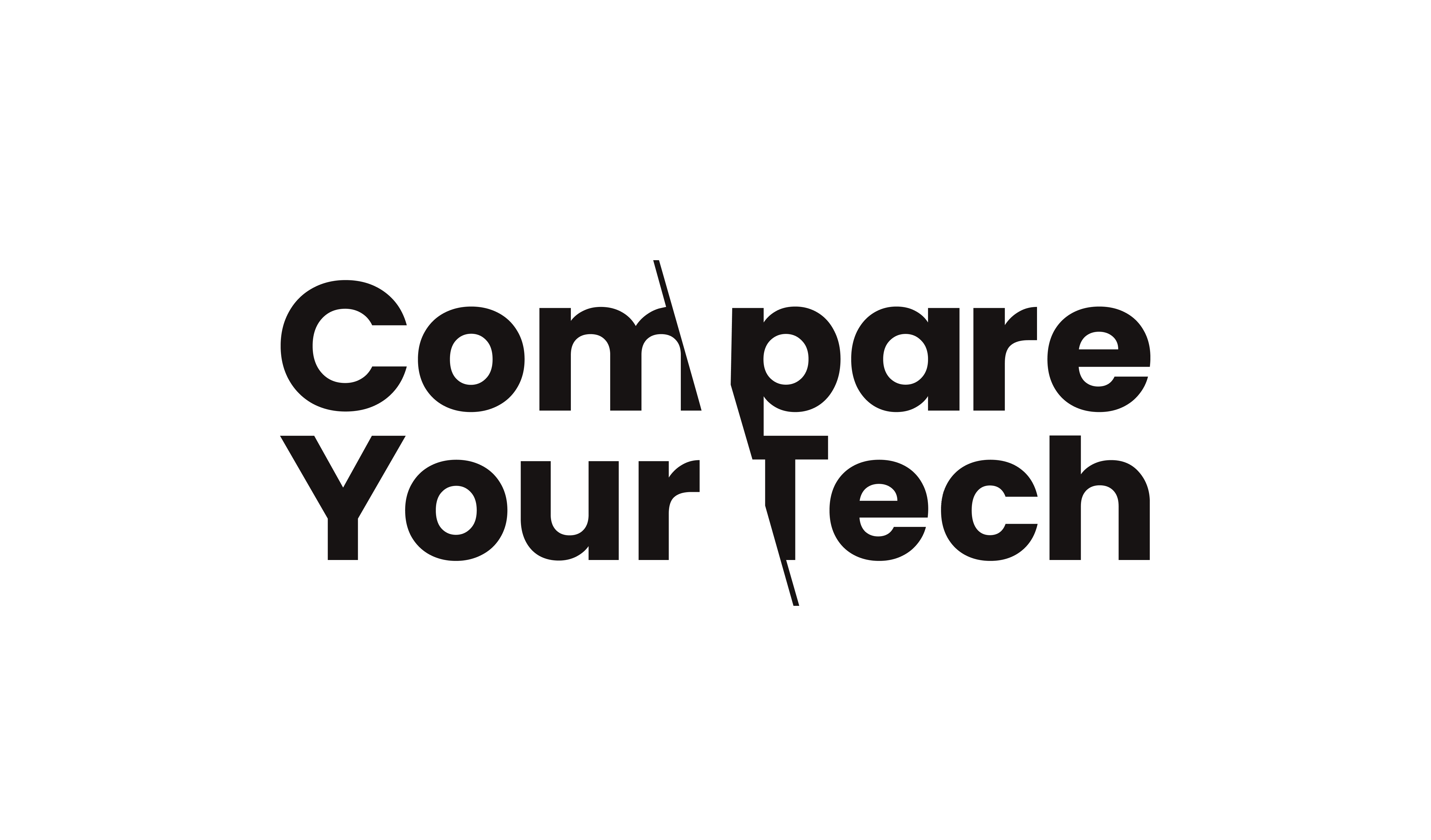
Leave a Reply
You must be logged in to post a comment.