FAQ'sFrequently Asked Questions about Distant Desktop
Who are Distant Desktop?
Distant Desktop is a provider of remote desktop solutions, enabling users to access their computers or virtual machines from anywhere with an internet connection. They focus on offering reliable, secure, and easy-to-use remote access services suitable for both individuals and businesses.
What are Distant Desktops products?
Distant Desktop offers a range of products, primarily centred around remote desktop access. Their key offerings include remote desktop software, virtual desktop infrastructure (VDI), and cloud-based desktop services that allow users to access their desktops and applications remotely.
What services do Distant Desktop offer?
In addition to their remote desktop products, Distant Desktop provides technical support, setup assistance, and training for users to help them effectively utilise their services. They also offer consulting services for businesses looking to implement remote desktop solutions.
What type of companies do Distant Desktops products suit?
Distant Desktops products are suitable for a variety of companies, including small to medium-sized businesses, freelancers, and large enterprises that require remote access to desktop environments for employees working from different locations.
How much does Distant Desktops product cost?
The pricing for Distant Desktops products varies based on the specific service and features selected. Generally, they offer subscription-based pricing models, and potential customers are encouraged to visit their website for the most current pricing information and packages.
Does Distant Desktop offer a free trial?
Yes, Distant Desktop offers a free trial period for users to test their remote desktop solutions. This allows potential customers to evaluate the service before committing to a subscription.
What discounts does Distant Desktop offer on their products?
Distant Desktop may offer promotional discounts or special rates for long-term subscriptions. It is advisable to check their website or contact customer support for information on any current promotions.
Are there any hidden fees or additional costs with Distant Desktop?
Distant Desktop strives for transparency in its pricing. However, users should review the terms of service for any potential additional costs that may arise from specific features or usage levels. It is recommended to clarify any uncertainties with customer service before purchasing.
Who uses Distant Desktops products?
Distant Desktops products are utilised by a diverse range of users, including IT professionals, remote workers, businesses with remote teams, and individuals needing access to their personal computers while away from home.
What are the main features of Distant Desktops products/services?
Main features of Distant Desktops offerings include secure remote access, file transfer capabilities, multiple device compatibility, and user-friendly interfaces that facilitate easy navigation and management of remote sessions.
How does Distant Desktop compare to its competitors?
Distant Desktops competitive advantages include its focus on user experience, straightforward pricing, and comprehensive customer support. While competitors may offer similar services, Distant Desktop aims to provide an intuitive platform with robust features tailored for various user needs.
Is Distant Desktops platform easy to use?
Yes, Distant Desktops platform is designed with user-friendliness in mind. The interface is intuitive, making it accessible for users of varying technical expertise. Setup and navigation are streamlined to minimise the learning curve.
How easy is it to set up Distant Desktops product or service?
Setting up Distant Desktops services is straightforward. Users can follow the provided installation guides, and technical support is available for assistance if needed, ensuring a smooth onboarding process.
Is Distant Desktop reliable?
Distant Desktop is known for its reliable performance, with a strong emphasis on uptime and connectivity. They implement measures to ensure consistent service availability for their users.
Does Distant Desktop offer customer support?
Yes, Distant Desktop offers customer support to assist users with any inquiries or issues they may encounter. Support is typically available through various channels, including email and live chat.
How secure is Distant Desktop’s platform?
Distant Desktop prioritises security and employs several measures, such as encryption and secure authentication, to protect user data and ensure safe remote access. Users are encouraged to follow best practices for security when using the service.
Does Distant Desktop integrate with other tools or platforms?
Distant Desktop may offer integrations with popular software tools and platforms. It is advisable to check their website or contact support for a list of compatible applications and integration capabilities.
Can I use Distant Desktop on mobile devices?
Yes, Distant Desktop provides mobile compatibility, allowing users to access their desktops from smartphones and tablets, enhancing flexibility for remote work.
What do users say about Distant Desktop?
User feedback on Distant Desktop generally highlights the ease of use, reliability, and responsive customer support. Users appreciate the ability to work remotely with minimal interruptions.
What are the pros and cons of Distant Desktop?
Pros include user-friendly design, robust security features, and effective customer support. Cons may involve the need for a stable internet connection and potential limitations on advanced features depending on the service plan.
How can I purchase Distant Desktop’s services?
Users can purchase Distant Desktop’s services directly through their website. A clear selection of plans and pricing options is provided to facilitate the purchasing process.
What is the cancellation or refund policy for Distant Desktop?
Distant Desktop typically has a straightforward cancellation policy. Users should refer to the terms of service for detailed information regarding refunds and cancellations.
What are the common use cases for Distant Desktop?
Common use cases include remote work for employees, accessing files and applications from different locations, and IT support for troubleshooting and maintenance tasks.
Why choose Distant Desktop over other options?
Distant Desktop may be preferred for its user-friendly interface, strong customer support, and tailored solutions that fit a variety of remote access needs, making it a suitable choice for many users.
How easy is it to set up Distant Desktop?
As mentioned earlier, the setup process for Distant Desktop is designed to be user-friendly, with clear instructions and support available to ensure a smooth installation experience.
Does Distant Desktop offer training or tutorials?
Distant Desktop provides resources such as tutorials and guides to help users understand how to effectively utilise their services. Additional training may be available upon request.
What languages does Distant Desktop support?
Distant Desktop primarily supports English, but users should check their website for information on additional language options or support as it may vary.
What problems does Distant Desktop solve?
Distant Desktop addresses challenges related to remote access, allowing users to work effectively from various locations, access critical files and applications, and maintain productivity outside of traditional office environments.
Is Distant Desktop worth the investment?
Whether Distant Desktop is worth the investment depends on individual user needs and circumstances. The service offers valuable features for those requiring remote access solutions, making it a potentially worthwhile investment for users seeking flexibility and productivity.





















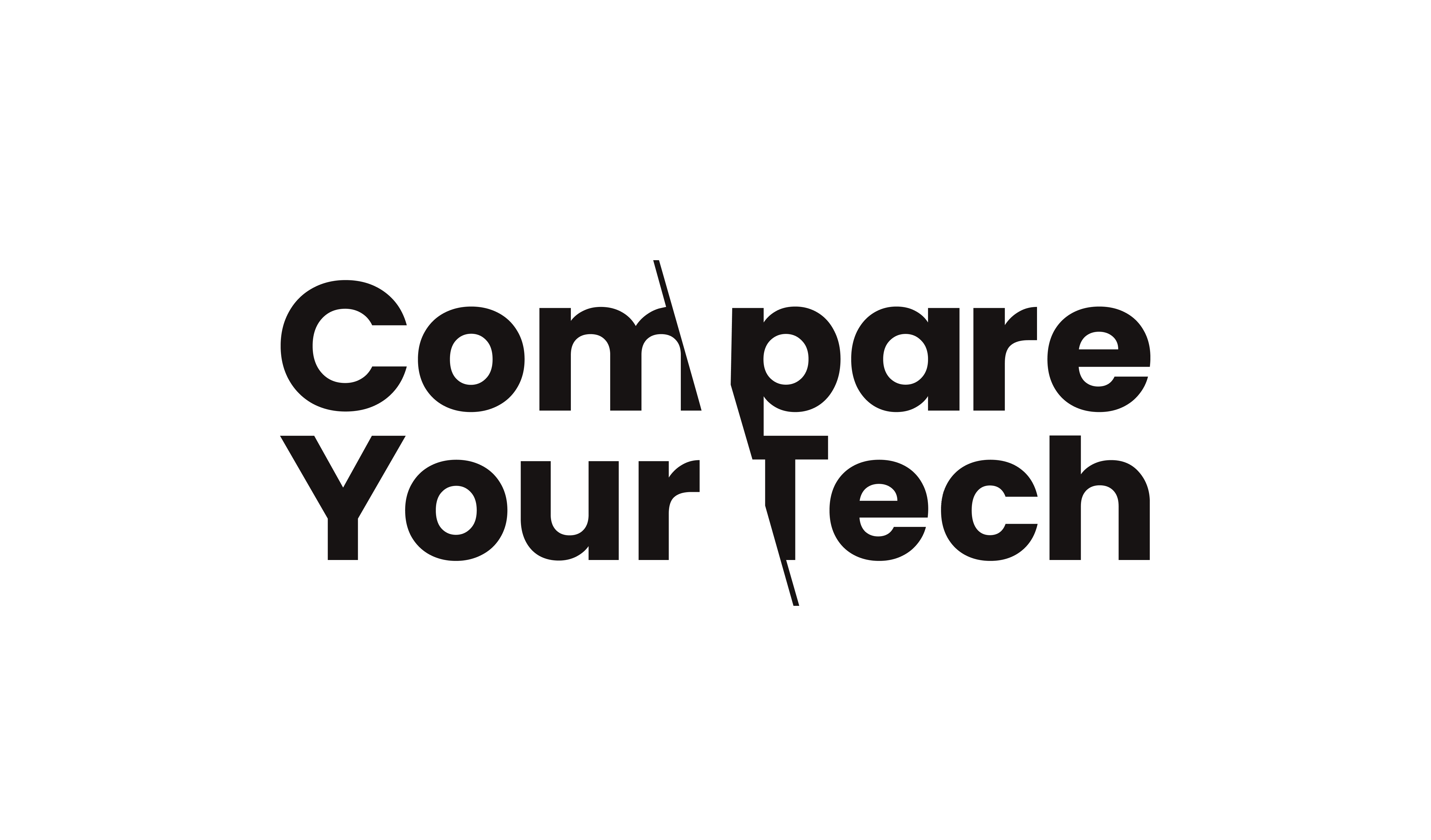
Leave a Reply
You must be logged in to post a comment.