FAQ's
FAQ - Epic Pen Pro
Frequently Asked Questions about Epic Pen Pro
Who are Epic Pen?
Epic Pen is a software development company that specialises in creating digital annotation tools designed for presenters, educators, and professionals. Their flagship product, Epic Pen, allows users to interact with their screen in real time, making it easier to highlight important information during presentations and tutorials.
What are Epic Pens products?
Epic Pen offers a single primary product, the Epic Pen Pro software. This tool enables users to draw, write, and highlight on their screens. It supports various applications and is designed for both personal and professional use.
What services do Epic Pen offer?
Epic Pen primarily offers software solutions for digital annotation. They provide downloadable software, along with user support and documentation to assist customers in utilising their products effectively.
What type of companies do Epic Pens products suit?
Epic Pens products are suitable for a wide range of companies, including educational institutions, corporate environments, marketing agencies, and any business that requires interactive presentations or demonstrations.
How much does Epic Pens product cost?
The price for Epic Pen Pro is typically around £14.99 for a single-user licence. Prices may vary based on promotions or discounts offered by the company.
Does Epic Pen offer a free trial?
Yes, Epic Pen offers a free trial of their Pro version, allowing users to test the features before making a purchase.
What discounts does Epic Pen offer on their products?
Epic Pen occasionally offers discounts, especially during promotional events or holiday sales. Users are advised to check the official website for any current offers.
Are there any hidden fees or additional costs with Epic Pen?
There are no hidden fees associated with purchasing Epic Pen Pro. The cost is straightforward, and any additional costs would typically be related to optional add-ons or upgrades.
Who uses Epic Pens products?
Epic Pens products are used by educators, corporate trainers, presenters, and anyone who frequently engages in screen sharing or live demonstrations.
What are the main features of Epic Pens products/services?
Key features of Epic Pen include digital drawing tools, the ability to write and highlight on any application, support for multiple input devices, and the option to save and share annotated screenshots.
How does Epic Pen compare to its competitors?
Epic Pen distinguishes itself by providing a simple and intuitive interface, focusing specifically on digital annotation. While competitors may offer broader functionalities, Epic Pen is noted for its ease of use and effectiveness in real-time presentations.
Is Epic Pens platform easy to use?
Yes, Epic Pen is designed to be user-friendly, allowing users to quickly learn and utilise its features without extensive training.
How easy is it to set up Epic Pens product or service?
The setup process for Epic Pen is straightforward. Users can download the software, install it with minimal steps, and start using it immediately.
Is Epic Pen reliable?
Epic Pen is considered reliable, with many users reporting consistent performance and stability during their presentations and screen sharing sessions.
Does Epic Pen offer customer support?
Yes, Epic Pen provides customer support through their website, including documentation, FAQs, and direct contact options for assistance.
How secure is Epic Pen’s platform?
Epic Pen ensures a secure platform by adhering to standard software security practices. The application does not collect personal data beyond what is necessary for functionality.
Does Epic Pen integrate with other tools or platforms?
Epic Pen is designed to work seamlessly across various applications, enabling users to annotate over any software without requiring specific integrations.
Can I use Epic Pen on mobile devices?
Currently, Epic Pen is primarily designed for desktop use and is not available as a mobile application.
What do users say about Epic Pen?
User reviews of Epic Pen are generally positive, with many praising its simplicity and effectiveness in enhancing presentations and teaching sessions.
What are the pros and cons of Epic Pen?
Pros include its easy-to-use interface and effective annotation tools. Cons may include the lack of advanced features found in some competing software.
How can I purchase Epic Pen’s services?
Epic Pen can be purchased directly from their official website, where users can select their preferred version and complete the transaction securely.
What is the cancellation or refund policy for Epic Pen?
Epic Pen offers a refund policy for users who are not satisfied with their purchase, typically within a specified timeframe. Users should refer to the website for detailed terms.
Who uses Epic Pen?
Epic Pen is used by educators, corporate trainers, marketing professionals, and anyone needing to present information interactively on-screen.
What are the common use cases for Epic Pen?
Common use cases include teaching and training sessions, live demonstrations, and webinars where visual emphasis is required on shared content.
Why choose Epic Pen over other options?
Epic Pen is often chosen for its user-friendly interface and focus on simplicity, making it an ideal tool for those who need straightforward annotation without unnecessary complexity.
How easy is it to set up Epic Pen?
Setting up Epic Pen is quick and simple, allowing users to begin annotating within minutes of downloading the software.
Does Epic Pen offer training or tutorials?
Epic Pen provides documentation and tutorials on their website to help users maximise the benefits of the software.
What languages does Epic Pen support?
Epic Pen currently supports English, but users should check the website for any updates regarding additional language support.
What problems does Epic Pen solve?
Epic Pen solves the problem of ineffective visual communication during presentations by allowing users to highlight and annotate directly on their screen, making it easier for audiences to follow along.
Is Epic Pen worth the investment?
For professionals and educators who frequently engage in presentations or training sessions, Epic Pen is generally considered a worthwhile investment due to its effectiveness and ease of use.





















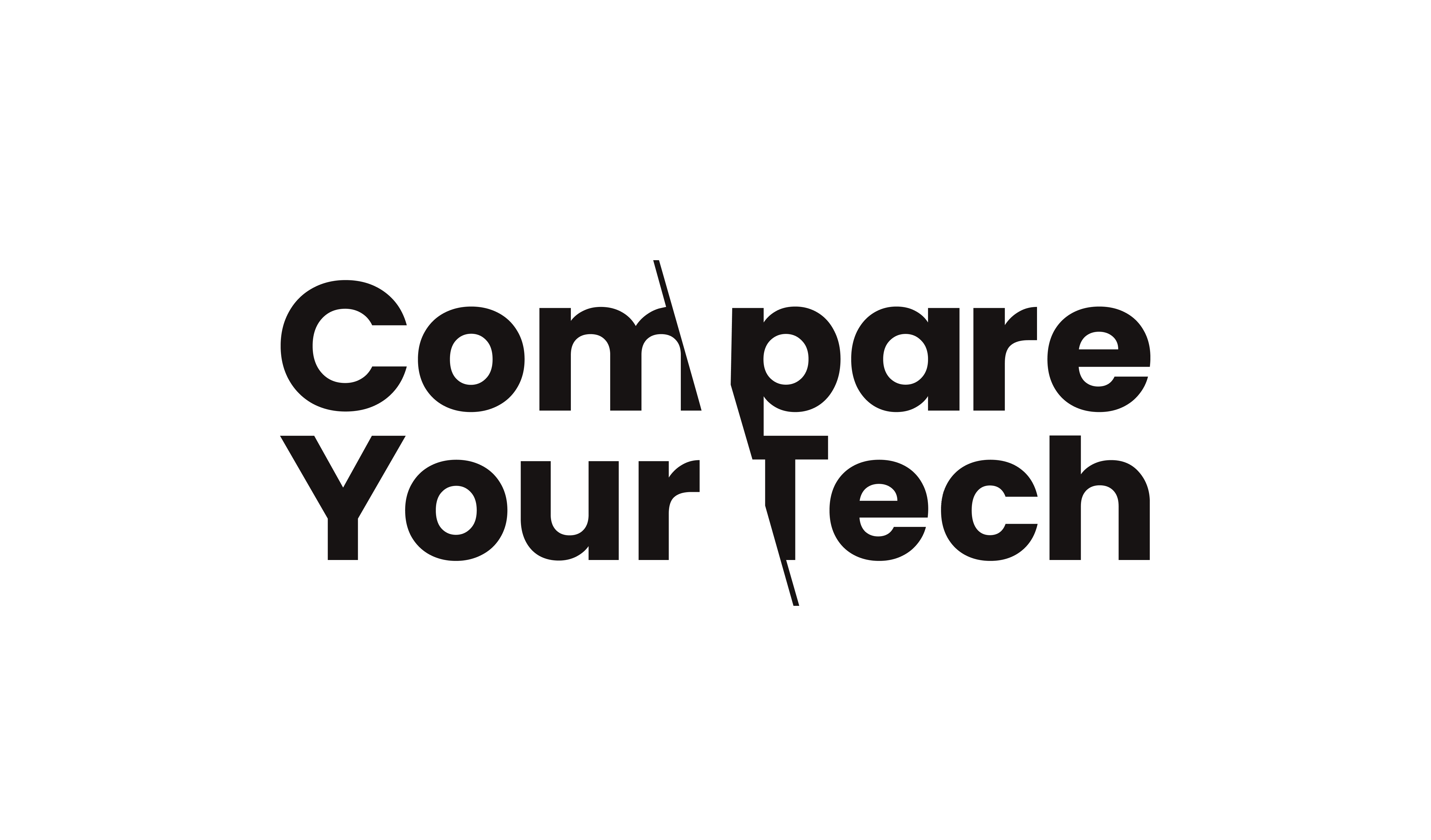
Leave a Reply
You must be logged in to post a comment.