Frequently Asked Questions about Open as App
Who are Open as App?
Open as App is a technology company that enables users to transform data from spreadsheets and other sources into mobile applications without the need for coding. Their platform allows businesses to create and manage apps that facilitate data access and decision-making processes.
What are Open as Apps products?
Open as App offers a no-code app development platform that allows users to create mobile applications based on their existing data. This includes features for creating custom applications, dashboards, and reporting tools tailored to specific business needs.
What services do Open as App offer?
Open as App provides services including app creation, data integration, customisation of applications, and ongoing support. They also offer consulting services to help organisations effectively utilise their platform.
What type of companies do Open as Apps products suit?
Open as Apps products are suitable for a wide range of companies, from small businesses to large enterprises, particularly those that rely heavily on data analysis and need mobile access to real-time information.
How much does Open as Apps product cost?
The pricing for Open as Apps services varies based on the features and level of support required. Prospective users should contact Open as App directly for detailed pricing information tailored to their specific needs.
Does Open as App offer a free trial?
Yes, Open as App typically offers a free trial period for new users to explore the platform and its capabilities before making a financial commitment.
What discounts does Open as App offer on their products?
Open as App may offer discounts for annual subscriptions or for educational institutions. It is advisable to check their website or contact their sales team for the latest information on discounts.
Are there any hidden fees or additional costs with Open as App?
Open as App aims for transparency in its pricing structure. However, users should review the terms and conditions or consult with the sales team to ensure they are aware of any potential additional costs related to premium features or services.
Who uses Open as Apps products?
Open as Apps products are used by various professionals, including business analysts, project managers, and decision-makers across different industries who seek to streamline their data processes and enhance productivity.
What are the main features of Open as Apps products/services?
Main features include no-code app development, data integration from multiple sources, real-time updates, customisable templates, and user-friendly dashboards that facilitate data visualisation and reporting.
How does Open as App compare to its competitors?
Open as App stands out due to its focus on no-code development, ease of use, and strong data integration capabilities. Compared to competitors, it may offer a more user-friendly interface while still providing robust functionality.
Is Open as Apps platform easy to use?
Yes, Open as App is designed with user-friendliness in mind, allowing individuals without technical expertise to create and manage applications efficiently.
How easy is it to set up Open as Apps product or service?
The setup process for Open as App is straightforward, typically involving a guided onboarding process that helps users to connect their data sources and create applications with minimal effort.
Is Open as App reliable?
Open as App is regarded as a reliable platform, with a focus on providing consistent performance and uptime for its users. However, as with any technology, users should assess their specific needs and environments.
Does Open as App offer customer support?
Yes, Open as App offers customer support through various channels, including email and live chat, to assist users with any queries or issues they may encounter.
How secure is Open as App’s platform?
Open as App prioritises data security and employs measures such as encryption and secure access protocols to protect user data and ensure compliance with relevant regulations.
Does Open as App integrate with other tools or platforms?
Yes, Open as App supports integration with various third-party tools and platforms, allowing users to connect their applications with existing software solutions for enhanced functionality.
Can I use Open as App on mobile devices?
Open as App is optimised for mobile use, enabling users to access their applications on smartphones and tablets, thus providing flexibility in data access and management.
What do users say about Open as App?
User feedback generally highlights the platforms ease of use, flexibility, and the ability to quickly turn data into actionable insights. However, some users may desire more advanced features.
What are the pros and cons of Open as App?
Pros include user-friendly interface, no coding required, and strong data integration capabilities. Cons may include limitations in advanced customisation options for more complex applications.
How can I purchase Open as Apps services?
Users can purchase Open as Apps services directly through their website, where they can select their desired plan and follow the prompts to complete the purchase process.
What is the cancellation or refund policy for Open as App?
The cancellation and refund policy for Open as App is outlined in their terms of service. Users should consult this document or contact customer support for specific details related to their subscriptions.
Who uses Open as App?
Open as App is used by a diverse range of professionals across various industries, including finance, healthcare, and retail, who need efficient access to data-driven applications.
What are the common use cases for Open as App?
Common use cases include creating mobile dashboards, data reporting applications, project management tools, and customised solutions for specific business processes.
Why choose Open as App over other options?
Choosing Open as App may be advantageous for organisations seeking a no-code solution that enables rapid app development and easy data integration without requiring extensive technical skills.
How easy is it to set up Open as App?
The setup process is designed to be user-friendly, with step-by-step guidance provided to assist users in connecting their data sources and deploying their applications efficiently.
Does Open as App offer training or tutorials?
Yes, Open as App provides various training resources and tutorials, including documentation and video guides, to help users maximise their use of the platform.
What languages does Open as App support?
Open as App supports multiple languages to cater to a global user base, although specific language availability may vary. Users are encouraged to check the platform for details on supported languages.
What problems does Open as App solve?
Open as App addresses challenges related to data accessibility and application development by enabling users to create custom mobile applications quickly, thus improving decision-making and operational efficiency.
Is Open as App worth the investment?
The value of Open as App largely depends on the specific needs of the organisation. For businesses looking to streamline data processes and enhance mobile access, it may represent a worthwhile investment.





















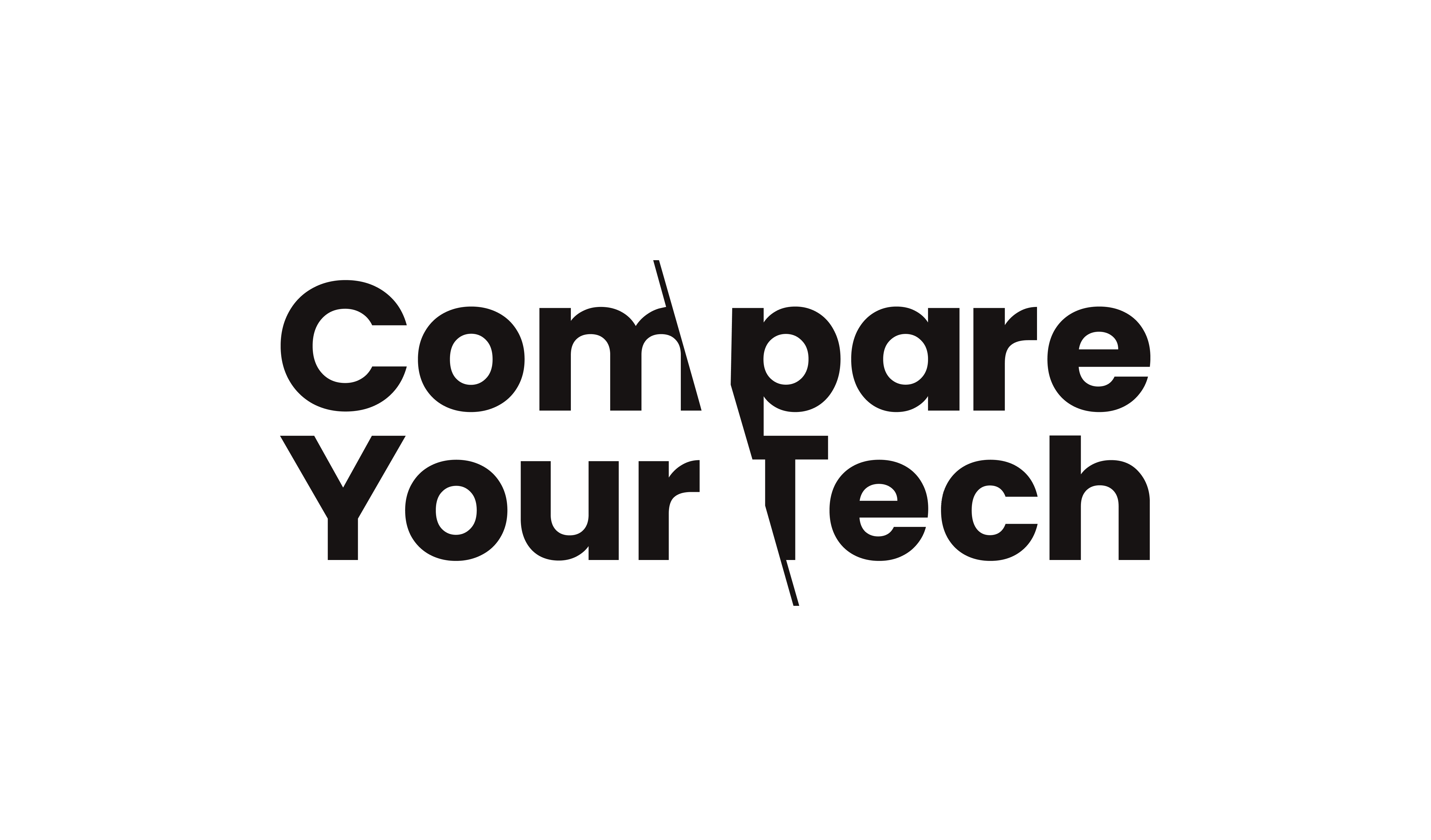
Leave a Reply
You must be logged in to post a comment.