FAQ'sFrequently Asked Questions about Uptime.com
Who are Uptime.com?
Uptime.com is a website monitoring service that helps businesses ensure their online presence is reliable and accessible. Founded with the goal of providing comprehensive monitoring solutions, Uptime.com offers a range of tools to track website uptime, performance, and user experience.
What are Uptime.coms products?
Uptime.com offers a variety of products including uptime monitoring, performance monitoring, transaction monitoring, and API monitoring. These tools provide insights on website availability, speed, and user interactions.
What services do Uptime.com offer?
Uptime.com provides services such as real-time monitoring, alerting for downtime issues, detailed reporting, and analytics. They also offer status pages and integration with third-party services to enhance monitoring capabilities.
What type of companies do Uptime.coms products suit?
Uptime.coms products are suitable for a range of companies, from small businesses to large enterprises, especially those that rely heavily on their online presence for sales, customer engagement, or service delivery.
How much does Uptime.coms product cost?
Uptime.com offers various pricing plans based on the features and level of monitoring required. Detailed pricing information can be found on their website, where users can choose a plan that fits their needs.
Does Uptime.com offer a free trial?
Yes, Uptime.com offers a free trial period for users to test their services before committing to a paid plan. The trial provides access to most features available in the paid plans.
What discounts does Uptime.com offer on their products?
Uptime.com may offer discounts for annual subscriptions or promotional pricing during specific events. It is recommended to check their website or contact their sales team for current offers.
Are there any hidden fees or additional costs with Uptime.com?
Uptime.com is transparent about its pricing; however, additional costs may apply if users opt for extra features or services not included in their chosen plan. Users should review the pricing details to avoid unexpected charges.
Who uses Uptime.coms products?
Uptime.coms products are used by IT professionals, web developers, system administrators, and businesses across various industries looking to maintain reliable online services and improve user experience.
What are the main features of Uptime.coms products/services?
Main features include uptime monitoring, performance tracking, transaction monitoring, detailed reporting, alert notifications, and integration with third-party applications. They also offer customizable dashboards and status pages.
How does Uptime.com compare to its competitors?
Uptime.com is comparable to other monitoring services in the market, offering a robust suite of features, competitive pricing, and a user-friendly interface. Users may choose Uptime.com for its specific monitoring capabilities and customer support.
Is Uptime.coms platform easy to use?
Yes, Uptime.com is designed with user-friendliness in mind. The platform features an intuitive dashboard that allows users to set up monitoring quickly and easily.
How easy is it to set up Uptime.coms product or service?
Setting up Uptime.coms services is straightforward, involving a simple registration process followed by the configuration of monitoring parameters. Users can start monitoring their websites within minutes.
Is Uptime.com reliable?
Uptime.com is considered reliable due to its comprehensive monitoring capabilities and consistent performance. The service is designed to provide timely alerts and accurate data regarding website uptime and performance.
Does Uptime.com offer customer support?
Yes, Uptime.com provides customer support through various channels including email and live chat. They also offer a knowledge base with articles and guides to assist users.
How secure is Uptime.com’s platform?
Uptime.com employs security measures such as data encryption and secure data handling practices to protect user information and ensure the integrity of monitoring services.
Does Uptime.com integrate with other tools or platforms?
Yes, Uptime.com offers integration capabilities with various third-party applications and services, allowing users to enhance their monitoring setup and streamline workflows.
Can I use Uptime.com on mobile devices?
Uptime.com is accessible on mobile devices through its responsive web interface. Users can monitor their websites and receive alerts while on the go.
What do users say about Uptime.com?
User feedback generally highlights the effectiveness of Uptime.com in providing reliable monitoring services, ease of use, and helpful customer support. Reviews may vary, so its advisable to check multiple sources for a comprehensive understanding.
What are the pros and cons of Uptime.com?
Pros include comprehensive monitoring features, ease of use, and responsive customer support. Potential cons may include pricing for advanced features and the need for ongoing internet connectivity to access the platform.
How can I purchase Uptime.com’s services?
Users can purchase Uptime.coms services through their official website by selecting a suitable pricing plan and completing the registration process.
What is the cancellation or refund policy for Uptime.com?
Uptime.com typically offers a cancellation policy where users can cancel their subscriptions at any time. Refunds may apply depending on the specific circumstances and terms outlined in their policy. It is advisable to review the terms on their website.
Who uses Uptime.com?
Uptime.com is used by businesses of various sizes, from small startups to large corporations, as well as IT professionals and web developers who require reliable monitoring for their online services.
What are the common use cases for Uptime.com?
Common use cases include monitoring website uptime, tracking response times, ensuring transaction reliability, and assessing user experience across different platforms and devices.
Why choose Uptime.com over other options?
Uptime.com may be chosen for its specific monitoring features, user-friendly interface, reliable performance, and customer support, as well as its ability to cater to diverse business needs.
How easy is it to set up Uptime.com?
Setting up Uptime.com is designed to be a quick and user-friendly process, allowing users to start monitoring their websites shortly after registration.
Does Uptime.com offer training or tutorials?
Yes, Uptime.com provides resources such as tutorials, guides, and documentation to assist users in making the most of their monitoring tools.
What languages does Uptime.com support?
Uptime.com primarily operates in English, but users can access support and documentation in additional languages depending on the specific needs and resources available.
What problems does Uptime.com solve?
Uptime.com addresses problems related to website downtime, slow performance, and user experience issues, helping businesses maintain a reliable online presence and improve customer satisfaction.
Is Uptime.com worth the investment?
The value of Uptime.com as an investment depends on a businesss reliance on its online services. For organisations that require constant website availability and performance tracking, Uptime.com can be a worthwhile investment.





















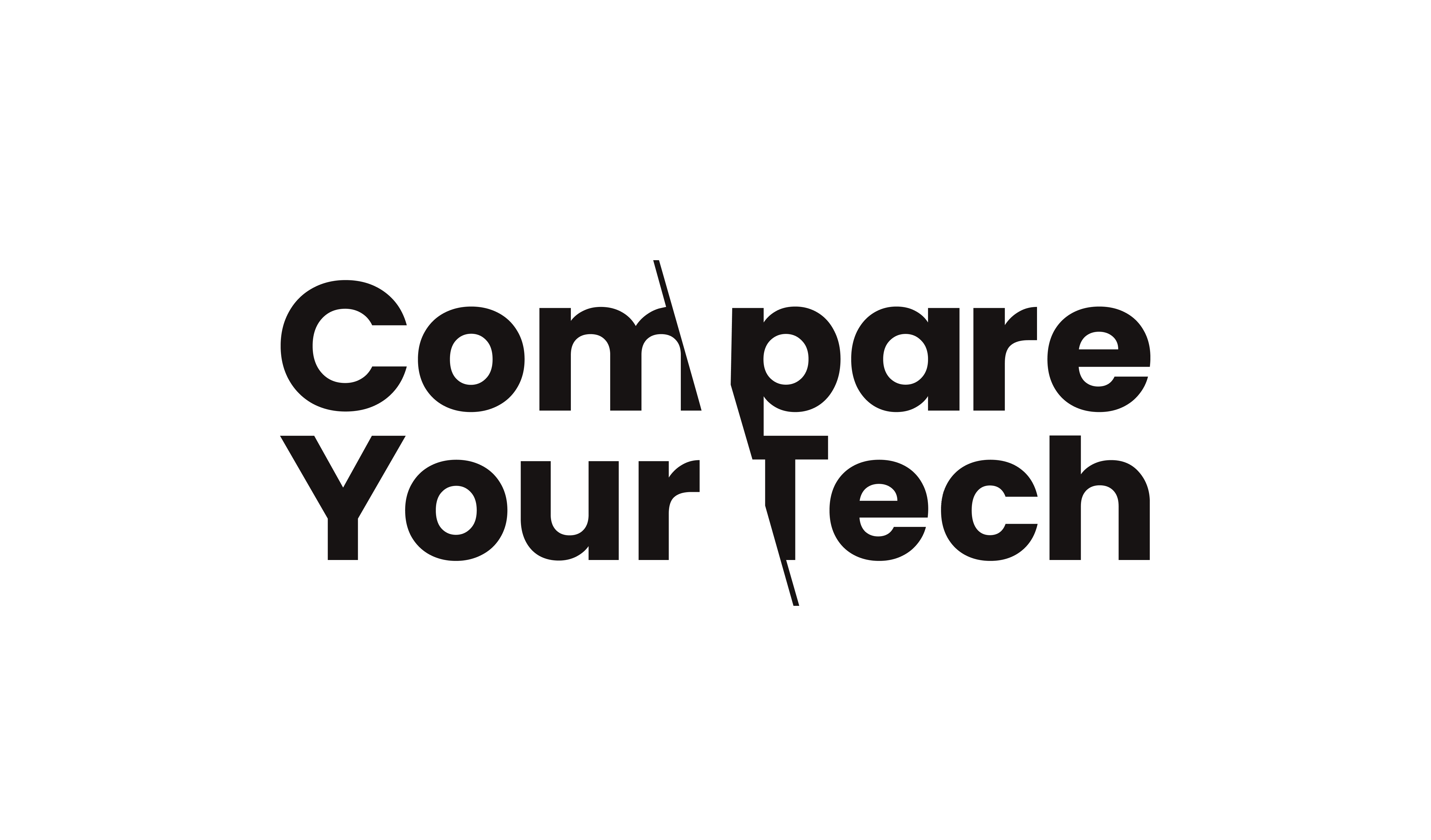
Leave a Reply
You must be logged in to post a comment.